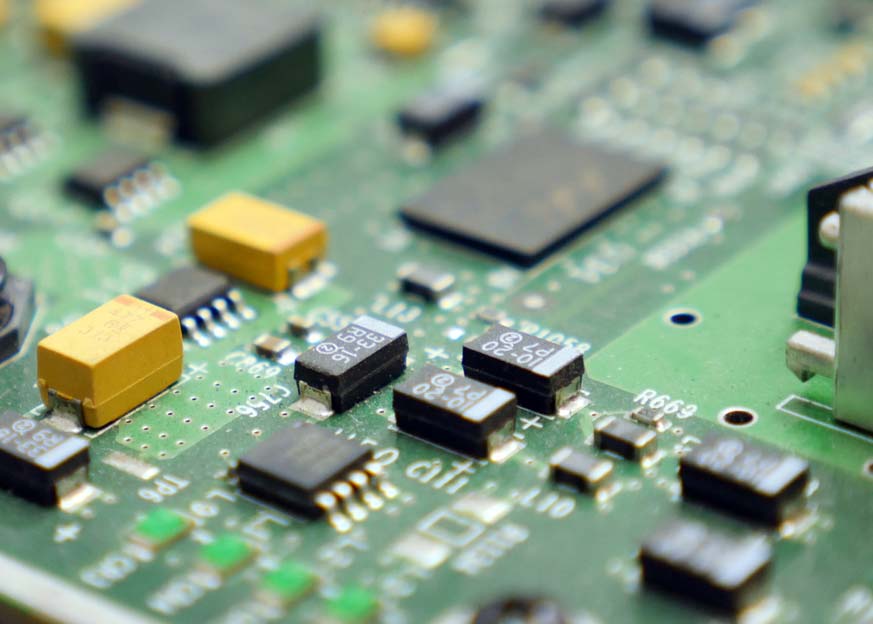The Ultra Librarian services, software, and CAD library were all created with the specific mission of providing valuable PCB component resources to increase the efficiency of your design process. Major IC and semiconductor companies have relied on Ultra Librarian tools and services to build pre-built part data for their catalog of components as part of an added value to their customers. As we have continued to grow and strengthen our partnerships with electronic component developers it has been essential for us to provide schematic symbols, PCB footprints, and 3D STEP models in a vendor-neutral file format, also known as a BXL. Providing components data via BXLs allows for the creation of consistent quality CAD entities and to establish a standard with minimal effort, saving you a significant amount of time.
The BXL file format lets users bring in our pre-built CAD data to their desired CAD tool without sacrificing a loss of functionality. There are a variety of different CAD platforms out on the market today each servicing different levels of need and design interest within the PCB design community. Depending on different factors including the complexity and use of the design, will determine which CAD tool is best for you. Whether you are a hobbyist using open source software, or a PCB design engineer by trade, we want to provide you with an easy and affordable CAD library solution. Our vendor-neutral file format allows us to deliver parts that can be easily translated to a growing list of CAD software tools including Cadence, OrCAD, Eagle, Altium, Mentor, Zuken and KiCad.
What is a BXL and where can I find them?
You may have heard the term BXL before, either on our website or from IC vendors, but what does it mean? The term BXL stands for binary exchange language and represents a vendor-neutral binary library file format. BXL is our proprietary file format for vendor-neutral CAD data, created specifically to service PCB designers. These small files can be translated into a variety of different CAD formats and contain all the essential component data necessary to move smoothly from schematic design to production.
BXLs can be found on your favorite semiconductor manufacturer pages including Texas Instruments, Analog Devices, Maxim Integrated, Microchip, Silicon Labs, and NXP. Our vendor-neutral file format is ideal for electronic component companies to distribute CAD files to their customers ensuring the data will be useful regardless of the CAD tools the user is working in. BXLs provide component data including schematic symbols, PCB footprints and 3D models where available. All pre-built data housed within BXLs have been built using our defined standards (as specified on our Standards page) including IPC 7351-B and are working with the IPC counsel to be compliant with the newest “-C” version upon its release.
How do I convert BXLs?
You have downloaded a BXL file, now what? There are a few different options when it comes to BXL conversions. We have developed both desktop software tools and an online tool for quick and easy BXL translations into your preferred CAD format.
Our Free Reader desktop software is a lite version of our Silver and Gold desktop software solutions specifically designed to import BXL files and export them into your choice of over 20 different export options. Our free reader is updated regularly to accommodate the growing number of CAD tools we support and CAD tool version updates to stay current with the industry. The free reader is a read-only tool, if you are looking to modify or change the data inside a BXL you will want to upgrade the Free Reader to either our Silver or Gold desktop software.
If you only plan on translating one or two BXL files and/or are not interested in downloading software, our Online Reader was developed with you in mind. Much like the free reader, our Online Reader will allow you to upload BXL files and translate them into multiple different CAD formats. Upon export, through the Online Reader, you are also given the choice as to how you would like the pins to be ordered on the schematic symbol, either sequentially or by function. Sequential will order the pins from 1 to n around the body of the part (where n is the number of pins). By choosing function pins will be ordered by an algorithm that groups pins by function, ie A1, A1,… will all be grouped together, with input pins on the left and output pins on the right.
Commonly Asked Questions Regarding BXLs:
Q. Am I able to edit/modify BXL files?
A. Yes, you can edit and modify BXL files with our Silver & Gold Desktop Software (the Free Reader is a read-only tool). Learn more about our Desktop Software options.
Q. Are you able to choose multiple export formats for one BXL using the Online Reader?
A. Yes, you can export a maximum of 5 different formats in one session.
Q. Am I able to edit/modify parts after exporting them into my CAD format?
A. Yes, you have complete freedom to edit the outputs in your native CAD tools.
Q. Do BXL files support 3D STEP models?
A. Yes if the vendor has chosen to include pre-built 3D models in the vendor-neutral file you will receive them in the export.
Now that you have all the details you can be confident in the BXL files you find online knowing that they were produced using the Ultra Librarian software.