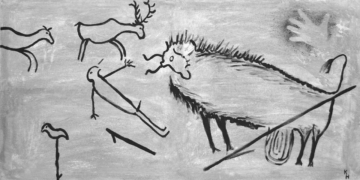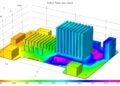PCB librarians and designers know that in order to execute a flawless design, your data has to be precise and accurate. In today’s design environment, there are a lot of external pressures on your design: size constraints, project timelines, and exacting design standards. Add complicated datasheets, non-intuitive design tools, and deadlines to the situation and you can see how easy it is to make an error when creating library data. In this article, we will consider some of the common errors that happen when creating a library component, and some tips to avoid running into these issues.
Mismatch between the pins on the symbol and the pins on the footprint.
For instance, if pin 2 on the schematic symbol is labeled as a Cathode, then it would need to be labeled as a Cathode on pin 2 of the footprint as well, otherwise, the symbol and footprint will not mate properly during the netlist creation and use. This type of error is rarely found until a point-to-point check is made (and can be found as late as the populated board stage).
Suggestion: Create the symbol and footprint at the same time, and where possible, cross-probe your symbol and footprint before placing it into your design to ensure that pins are uniform between footprint and symbol.
Poor calculation of pad sizes, solder joints, and spacing.
If the sizing of these elements is not correct, it can lead to sub-par manufacturability, electrical shorts, assembly issues and parts not fitting properly on the finished board. Even the most seasoned librarian can encounter issues when using a datasheet that is very complicated or difficult to interpret correctly!
Suggestion: Use a known ‘good’ pad for the lead size, or use an industry standard (alternately, an established company standard) to create your pads. Verify your dimensions twice. If the part is vey complex or you have doubts, ask another team mate to check your work.
Silkscreen too close to the exposed copper.
This can lead to potential contamination of the solder joint.
Suggestion: Use automation or tool capabilities to clear all the silkscreen around the pads. If this is not possible, ask your fabrication facility to make this adjustment as part of their artwork preparation. Most facilities will bring this to your attention if you do not provide them silkscreens that clear the pads.
Insufficient place bound specifications.
An insufficiently-specified place bound could result in parts being too close physically to each other and interfere with assembly and rework.
Suggestion: In some CAD tools that have limited capabilities, this can be a very manual effort and one that may require input from your assembly facility. You should design your libraries to have the clearances required by the appropriate IPC standard, but you must also be aware of and plan for cases where expensive parts may need to be reworked and thereby may require more than the ‘average’ amount of clearance.
Creating accurate and precise component data is not hard, but it can be complicated. Taking into consideration these points when creating library components from scratch should help you avoid common pitfalls and ensure that your library components are compliant with your board design needs.
Don’t want to build your own library components? Are you dreading building another SOIC-14? Not sure of the right dimensions you need? If that describes you, we’re here to help! You can sign up for a free account at www.ultralibrarian.com, where we offer FREE access to over 14 million components (symbol, footprint, and when available, 3D model) that have been created by our highly experienced team and verified using over 30 automated verification routines in addition to manual review.
Interested in utilizing our automated verification processes and easy, intelligent symbol & footprint building wizards? Check out our Ultra Librarian Desktop software offerings and see how easy the component creation process can be. Don’t wait – try the Ultra Librarian solution today!