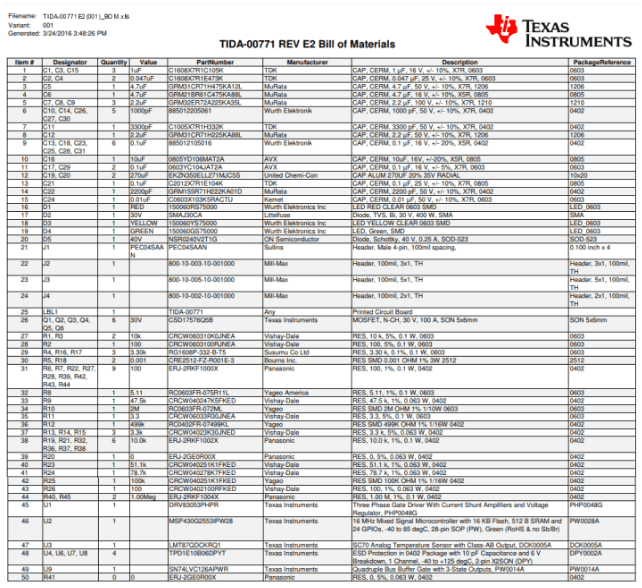
Organizing an electronics project can be a daunting task. Collaborating between design and engineering teams—while making sure a project uses the best parts for the job—can get complicated quickly. Electronics manufacturers simplify this process by creating a bill of materials, which can be a tricky process in and of itself. To prevent possible engineering headaches and setbacks, a designer should learn how to create a bill of materials before embarking on any large electronics project.
Where can Designers Learn How to Create a Bill of Materials?
A bill of materials can be easy to make with a simple project. Since a bill of materials is basically a table, any program that can make a table would be enough to start with. There might be a learning curve, depending on the program a designer chooses. However, there is rarely a need for a complicated program when making a simple table. Any word processing or spreadsheet program should work well for simple tasks involving a bill of materials, but spreadsheet programs are usually easiest to build tables with.
For a complex bill of materials, there are many software solutions available. These solutions can link the bill of materials to a description of its parts, allow designers to specify alternative components in case their first choices aren’t available and help different teams collaborate on the project. These software solutions usually have guides instructing designers on how to use the program, making them quite user-friendly.
A problem can arise, however, when it’s not clear how to use a software solution to create a bill of materials. If the process to create a bill of materials is difficult, it’s more likely that the bill of materials will contain errors. Errors in a bill of materials can cause design delays or defective products. Therefore, software that creates and manages a bill of materials must be easy to use and simple to understand. Designers have enough work to do putting together their design documents; they shouldn’t need to deal with software headaches.
Why is UltraBOM a Premier Bill of Materials Solution?
Designers have unprecedented control over their bill of materials with UltraBOM®. UltraBOM allows designers to select and analyze parts for compatibility, check availability, and order components directly from DigiKey; a verified and reliable electronic parts distributor. The program is built for ease of use, coupling parts to design so manufacturers can implement component distributor driven design principles. This helps ensure a reliable supply chain and keeps designers informed about any changes to their components. Designers can submit their bill of materials directly to DigiKey through UltraBOM and confirm their parts list is correct by verifying it against the design.
UltraBOM monitors the parts currently used in design and adjusts the components listed on a bill of materials as the design progresses. The program relays any errors or incompatibilities to the designer. Additionally, designers have a real-time view of CAD designs and the resulting BOM, with each view synchronizing with the other. The ability to automatically build a bill of materials is unique to UltraBOM, and it remains an indispensable asset to designers.
UltraBOM is not a self-contained program. Instead, it is a plugin for OrCAD, and has the potential to work with other programs in the future. UltraBOM has a dedicated knowledge base to help users learn how to simultaneously design a bill of materials (BOM) and electronics.
How can Designers Create a Bill of Materials in UltraBOM?
UltraBOM can always be accessed directly from OrCAD. UltraBOM has its own menu on the OrCAD menu bar. To use UltraBOM, a schematic must already be open in OrCAD. The BOM and its associated information can be accessed with a BOM panel at the bottom of the OrCAD main window; or by using the Distributor Driven Design Mode window in the UltraBOM settings. Both methods for editing the BOM contain the manufacturer’s information for each component description and its cost, as well as specific information about certain component types, such as voltage regulators or transistors.
If you’re still wondering how to create a bill of materials, Ultra Librarian’s UltraBOM is the easiest solution for all your organizing needs. Working with Ultra Librarian keeps your team organized and running smoothly so your electronics project ships out without a hitch. Register today for free!