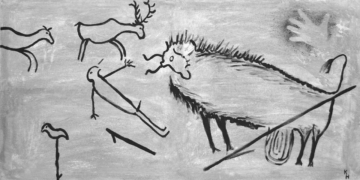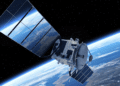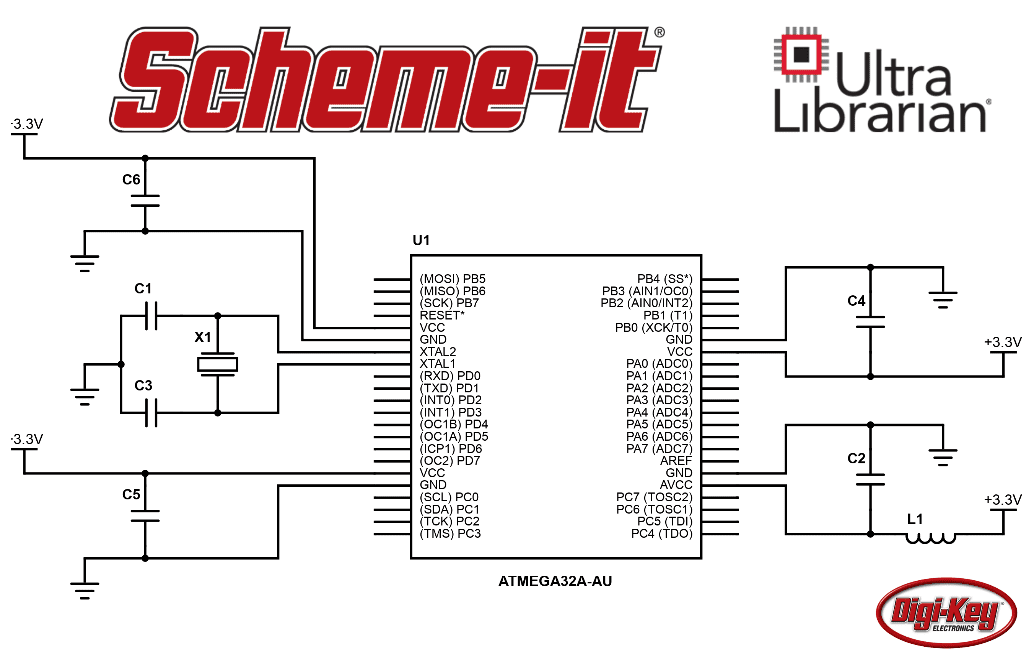
Online design tools have come a long way over the past several years. Finally, a new online schematic drawing platform is available to designers who want an easy-to-use option for diagramming and drawing circuits. The Digi-Key Scheme-It tool is the latest platform designers can use to instantly create professional schematics inside their web browser. This convenient online tool gives designers a simple way to create high-quality schematics for their components, complete with verified symbols supplied through Ultra Librarian.
Designing With the Digi-Key Scheme-It Platform
The Digi-Key Scheme-It platform is primarily a drawing and diagramming tool for electronics. More specifically, it can be used to create the same kind of schematics you would find in commercial or open-source ECAD programs. The platform provides similar features you would expect to find in commercial software and other useful features that aid component selection and circuit design. Some of the main features in the Digi-Key Scheme-It platform include:
- Component search and selection tools
- A symbol editor and LaTeX-based mathematics markup feature
- Access to schematic symbols, PCB footprints, and 3D model data
- Export schematics and libraries in KiCAD format
- Export a BOM to an Excel file or create a new Digi-Key cart from the BOM
Component Categorization and Selection
Inside the Digi-Key Scheme-It tool, users will find a huge range of components that are available in Digi-Key’s online catalog. These can be imported into a sheet and wired up in a standard schematic diagram. Users can also search for components with a search bar, and schematic symbols are available to use in schematic sheets. Some components may not have symbols readily available, but the Digi-Key Scheme-It tool will still import these into a design as blocks or images, and they can be used to show simple connectivity between components, as you would find in a block diagram.
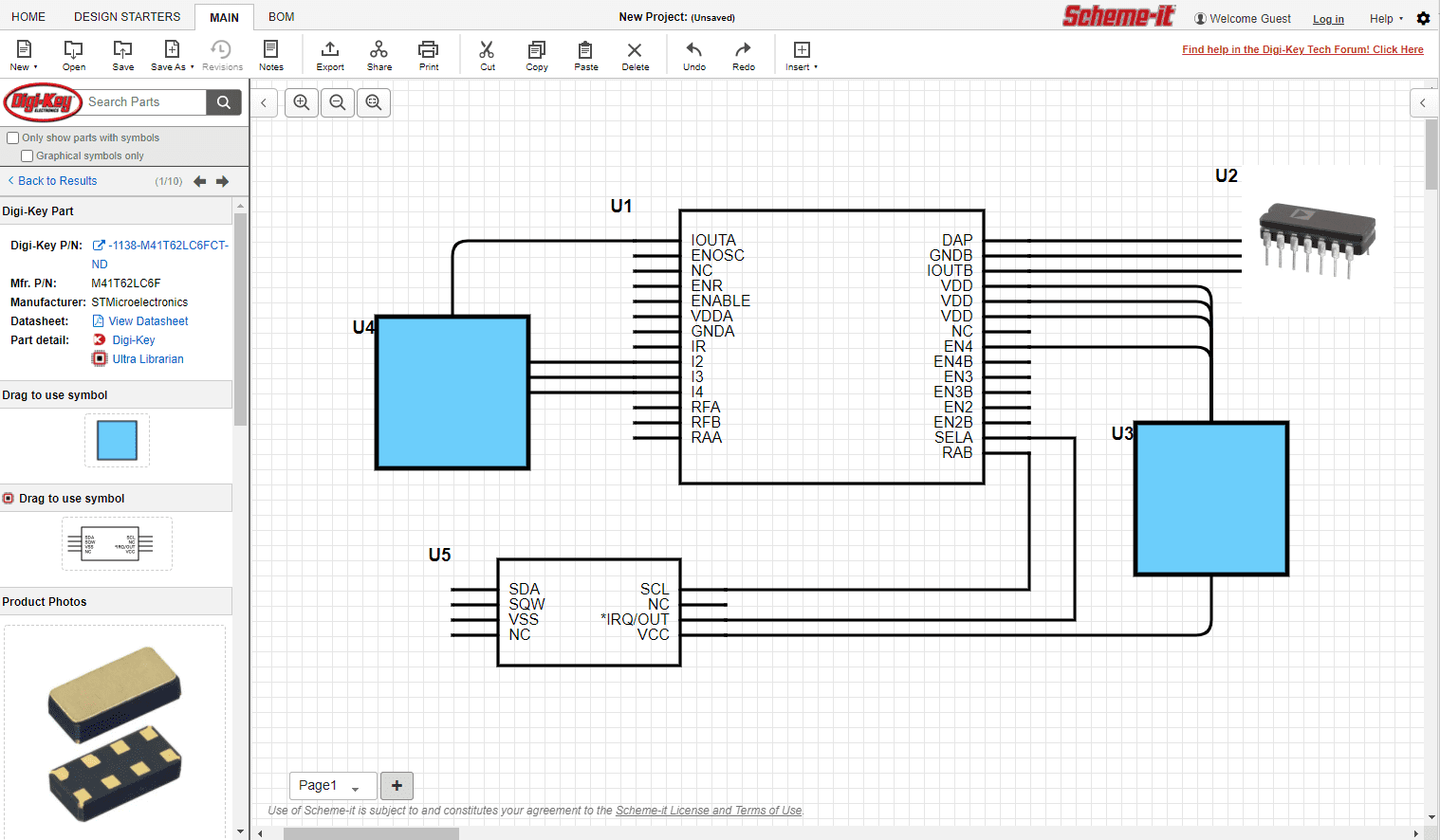
The Digi-Key Scheme-It online interface.
The platform also includes a custom symbol editor that can be used for components that do not have standard symbols. Another option is to use the symbol editor to create functional blocks, or to create symbols for proprietary components. Users can access standard symbols through integration through two of the industry’s best component data platforms when standard symbols are needed.
Integration With Ultra Librarian
The Ultra Librarian platform is one of the industry’s leading component data services, providing users with free access to schematic symbols, PCB footprints, 3D models, and sourcing data. The CAD data and models in Ultra Librarian’s database are now available to users through the Digi-Key Scheme-It platform, allowing users to access the CAD data they need inside their schematics. Users can also access datasheets inside the platform directly, open a component page in Ultra Librarian to view sourcing data, or the Digi-Key product page can be opened to quickly get more information.
Exporting Schematics
Once a design is complete and is ready to be transferred into a PCB layout, it doesn’t have to be recreated in a commercial CAD tool. Instead, the schematics created in Digi-Key Scheme-It can be instantly exported in KiCAD’s open-source file format or PDF, PNG, or SVG files. Using KiCAD format, both an SCH file and LIB file with component data will be exported in desktop CAD programs.
KiCAD’s file format is widely supported by desktop CAD software, and these files can be easily converted into proprietary formats with these tools. Once imported and converted, the exported schematics can then be imported into a new PCB layout and a physical device can be created. Any PCB footprints attached to the exported library files, and this data will be available in CAD tools once the file formats are converted.
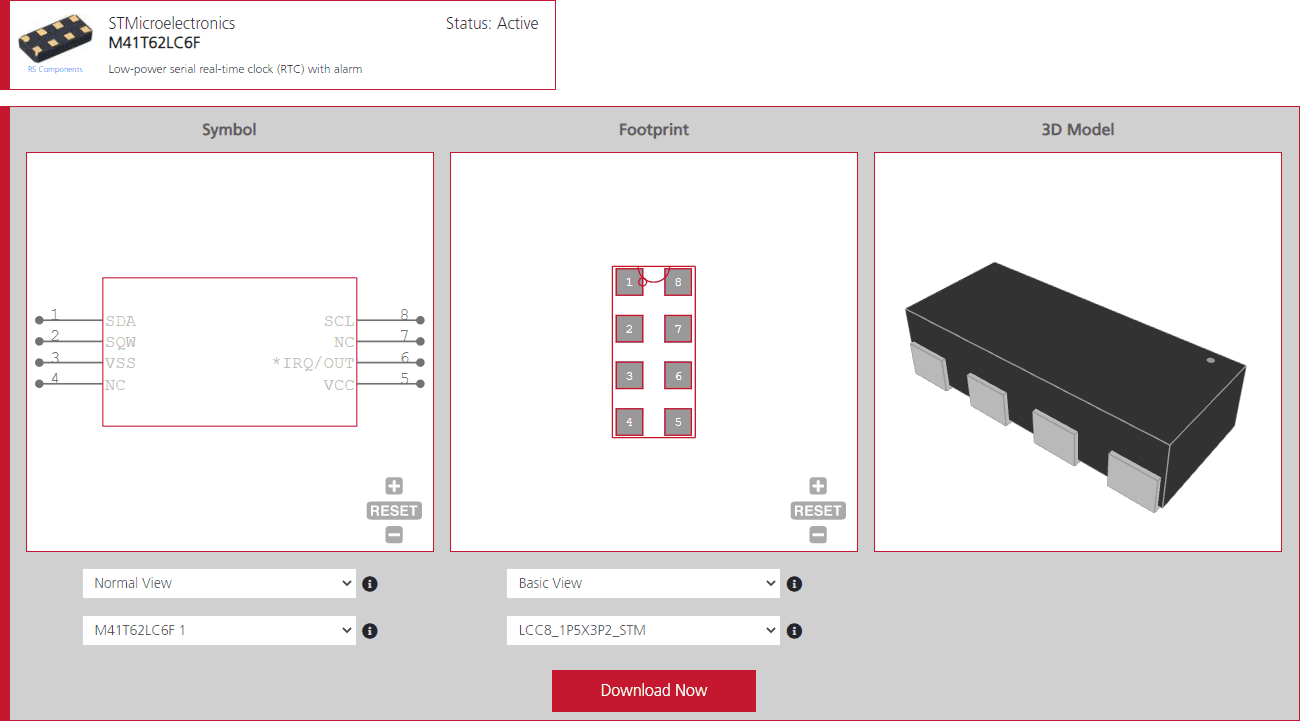
The Digi-Key Scheme-It online interface.
One of the useful search features in Digi-Key is its search filter. When searching for components, there is an option to only show components with attached symbols and footprints. This helps users save time and eliminate the need to create component data for critical parts manually.
Export a BOM and Buy Parts
As you work on a schematic in the Digi-Key Scheme-It tool, each part will be added to a new line in the BOM. The BOM is accessed within the tool and it can be downloaded as an Excel file. Once downloaded, the BOM can also be instantly transferred into the Digi-Key BOM manager and used to create a new cart for parts orders. Another option is to purchase assemblies inside the BOM tool. Simply click the Buy Parts button, enter the required number of assemblies, and a new cart will be created from the BOM.
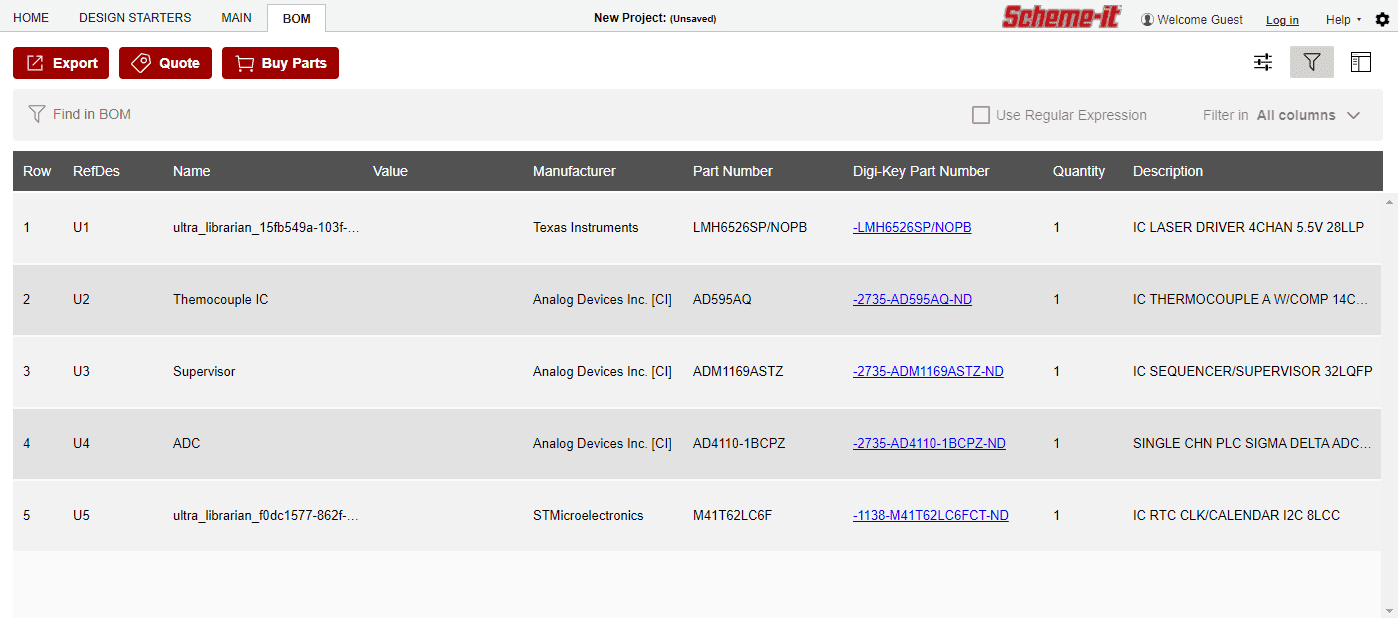
Digi-Key Scheme-It compiles component data into a convenient BOM.
The Digi-Key Scheme-It platform is a great productivity tool for simpler devices, open-source CAD users, or designers who just want to experiment with a new design. The platform combines the best features needed for creating schematic diagrams, finding parts, compiling a BOM, and much more.
When you’re looking for new components for your system that you can also use in the Digi-Key Scheme-It platform, start with the parts search features in Ultra Librarian. The Ultra Librarian platform gives you access to PCB footprints, technical data, and ECAD/MCAD models alongside sourcing information to help you stay ahead of supply chain volatility. All ECAD data you’ll find on Ultra Librarian is compatible with popular ECAD applications and is verified by component manufacturers to help streamline your designing process.
Working with Ultra Librarian sets up your team for success to ensure streamlined and error-free design, production, and sourcing. Register today for free.