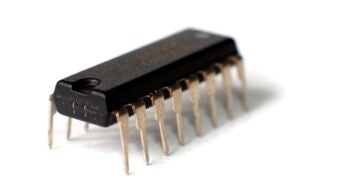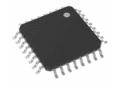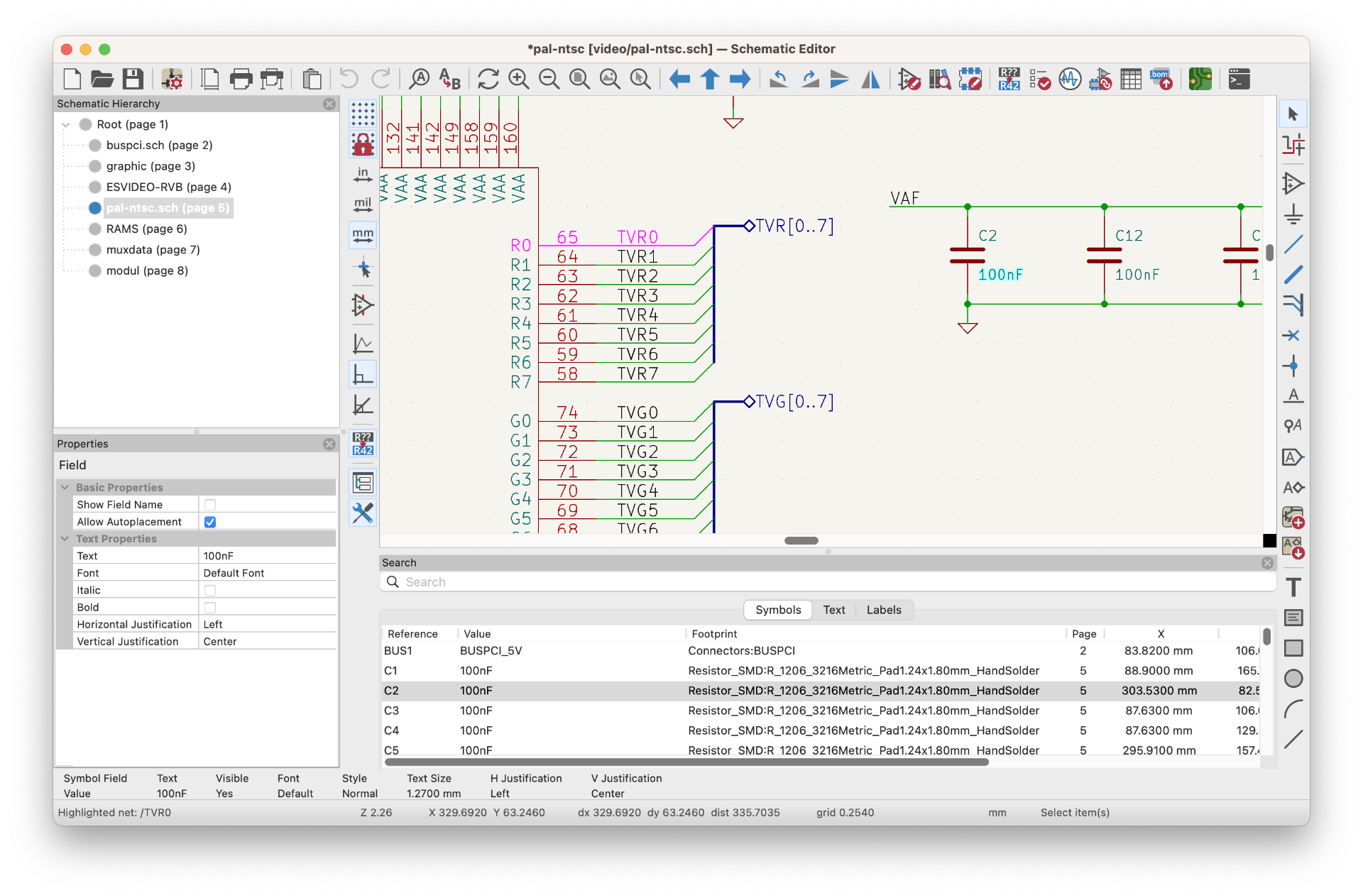
New UI in KiCad 8 schematic editor (Source: KiCad)
Open-source KiCad electronic design automation (EDA) software enables the creation of schematics and printed circuit boards. A popular choice among engineers, hobbyists, and students, it provides a comprehensive set of design, simulation, and manufacturing tools.
KiCad 8 is the latest version of the software, which was published in February 2024, a year after KiCad 7.
|
KiCad 8 New Features |
||
|
Category |
Features |
Benefits |
|
Official KiCad Libraries |
✔ Addition of more than 1,500 new symbols, 760 footprints, and thousands of updates to existing parts ✔ Development of a new Pin 1 indicator style and updated footprint generator |
+ More symbols and footprints enables designers to build products better and faster + New style makes Pin 1 indicators clearer + Updated generator applies style to automatically generated footprints for surface mount component (SMD) packages |
|
Schematic Editor |
✔ New UI panels for properties, net navigation, and search ✔ Separation of grid sizes for wire and text positioning ✔ Git integration for version control ✔ Live previews when editing schematic symbols |
+ UI properties panel enables fast editing of the properties of selected items + UI search panel allows quick access to search results across large schematics + UI net navigator panel shows the path a highlighted net takes across a hierarchical design |
|
Data Import and Export |
✔ Support for importing full projects and libraries from other popular PCB Design platforms ✔ Enhancements for importing vector graphics into both the schematic and symbol editors ✔ Introduction of an “export copper” option for STEP files ✔ Support for exporting designs to the IPC-2581 format ✔ Support for netlist exports in the Cadence Allegro format |
+ Expanded access to additional tools and graphics through data importing support + Export copper enables export of a PCB layout to the STEP format + IPC-2581 is an all-in-one data package that integrates fabrication and assembly data for a board + Allegro users can now use KiCad as a schematic capture tool. |
|
Command-Line Interface Changes |
✔ Ability to run design and electrical rule checks (DRC and ERC) from the command line interface (CLI) and generate reports in a machine-readable format (JSON) ✔ Ability to override drawing sheet and text variables in the command line ✔ New control flags for existing options and fixing of several bugs |
+ DRC and ERC reports can be used in continuous integration (CI) pipelines and other similar applications + Customization of a text variable value as part of a CI pipeline + Soother operation of CLI |
|
Built-In BOM Exporter |
✔ Built-in bill of materials (BOM) exporter |
+ Designers can select and reorder columns and control the formatting of exported BOMs from within the symbol fields table dialog |
|
Pin Helpers |
✔ New contextual tools in the schematic editor called Pin Helpers |
+ Designers can create labels, wires, and no-connect markers from symbol pins in a few clicks |
|
Grid Handling Improvement |
✔ New grid override feature when performing operations (moving, placing, etc.) on a certain type of object |
+ Designers are able to switch between grids for placing text, while keeping symbols and wires on a 50 mil grid to match with the symbol library pin spacing |
|
Simulation |
✔ Overhaul of UI for embedded SPICE simulation tools ✔ Four new simulation types that can be configured (pole-zero, noise, S-parameter, and Fast Fourier Transform) |
+ New UI enables designers to manage plots of numerous signals, take measurements with cursors and analytical functions, and plot power signals as well as voltage and current |
|
Footprints |
✔ Overhaul of length tuning pattern tools ✔ Hover preview of symbols and footprints when selecting from libraries ✔ Ability to drag more than one footprint at a time |
+ Tuning patterns can be selected, modified, and removed after they are initially placed, which speeds up modifying designs with controlled-length routing |
An advantage of using KiCad is its active and supportive community. The vast user base and extensive online forums make it easy for users to find answers to their questions, seek guidance, and share knowledge. As a result of this active community, KiCad remains up-to-date, with continual bug fixes, improvements, and new features added.
Ultra Librarian and KiCad 8 New Features
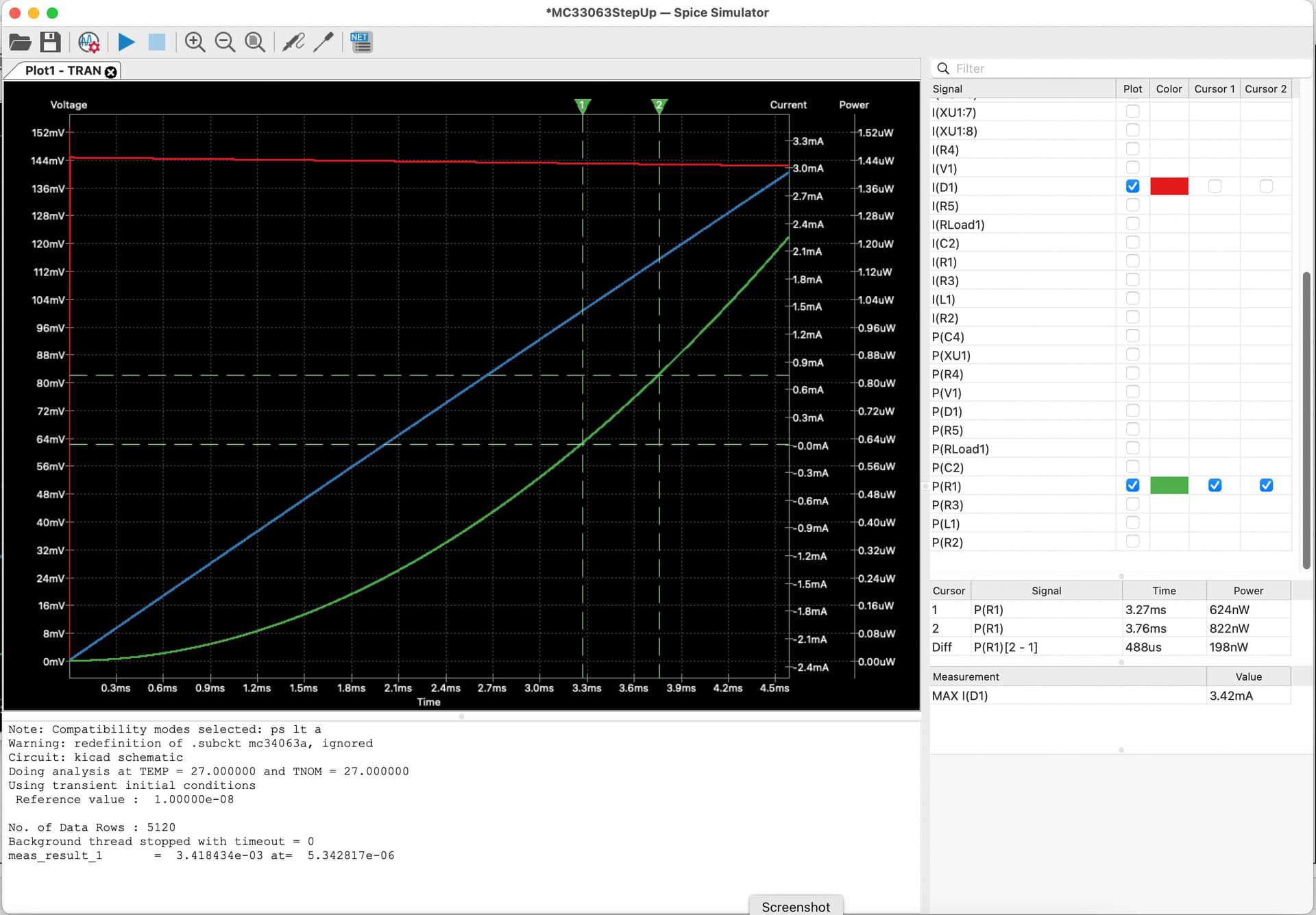
New UI in KiCad 8’s SPICE simulator (Source: KiCad)
To best leverage KiCad 8 new features, you need accurate CAD models that seamlessly integrate with the program. Ultra Librarian provides this advanced KiCad library support, providing access to the validated KiCad symbol libraries.
Instead of scouring the internet and exposing your design to inaccurate CAD models that can stall or halt your PCB development, you can focus on PCB layout. Ultra Librarian is your 24/7/365 component library support source for KiCad EDA.
If you’re looking for CAD models for common components or helpful information on how to best take advantage of the KiCad 8 new features, Ultra Librarian compiles all your sourcing and CAD information in one place.
Working with Ultra Librarian sets up your team for success, ensuring streamlined and error-free design, production, and sourcing. Register today for free.