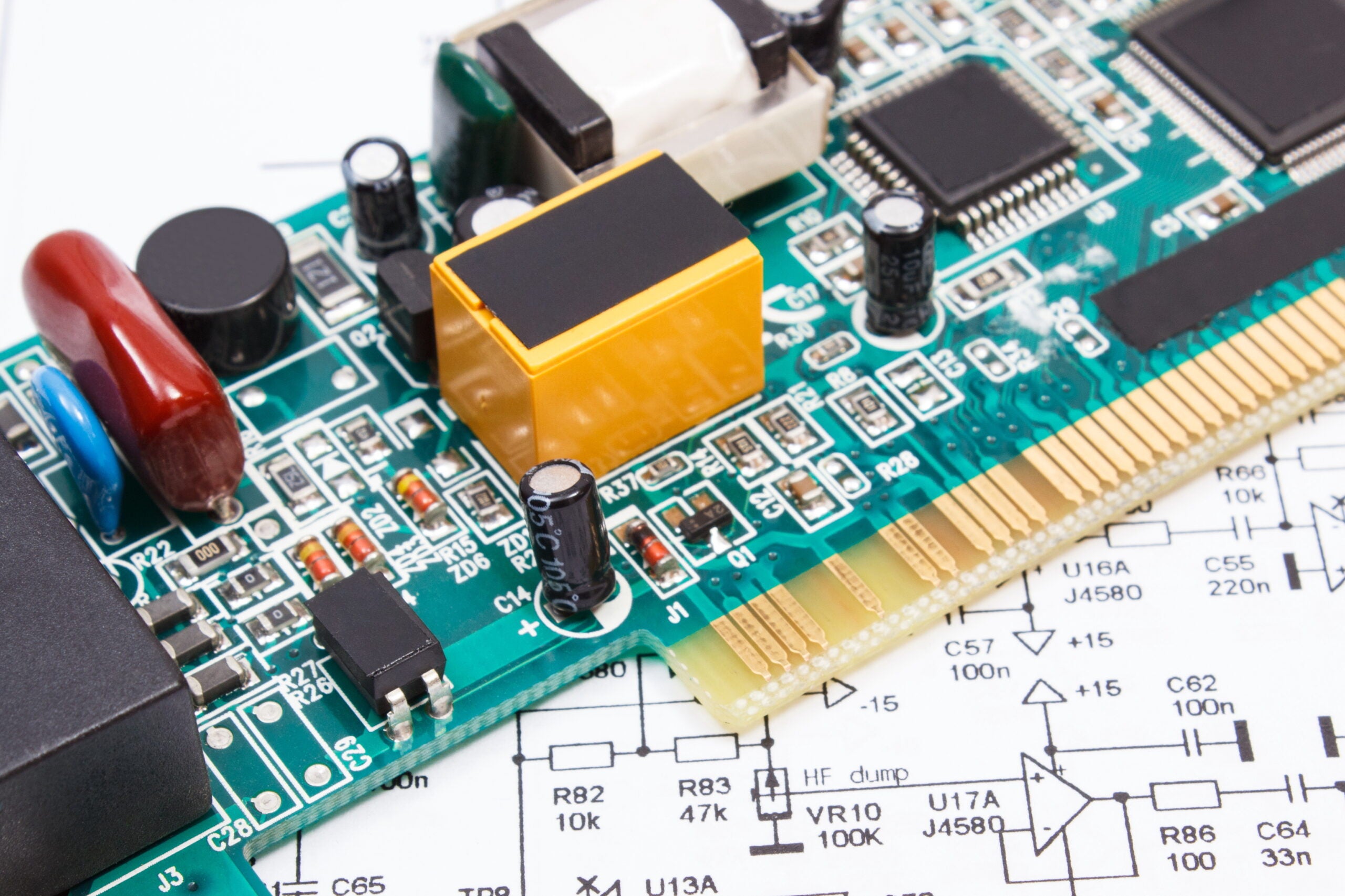
Essential CAD design library guidelines should cover PCB footprints, schematic symbols, and 3D models.
To create a successful PCB, having a well-maintained CAD design library is essential. A comprehensive CAD design library should include:
- Schematic symbols
- Footprints
- 3D models
- Additional metadata that define the electronic components used in the design
A well-structured and consistently maintained library offers several key benefits:
- Reduced Design Errors: Accurate and verified component data minimizes the risk of mistakes during the design process.
- Accelerated Product Development: Engineers can work more efficiently, leading to faster time-to-market for products.
- Consistency and Reliability: A standardized library ensures boards are more consistent in quality and performance, enhancing reliability.
Investing time and effort into maintaining a robust CAD library is a critical step in ensuring the success of your PCB projects.
A standardized ECAD design library is important for reducing errors, enabling communication within larger teams, and minimizing ambiguity, which leads to faster design cycles. In general, having a well-structured and organized system allows for easier maintenance as your team grows or as your project complexity increases.
Essential CAD Design Library Guidelines Summary Table
IMPORTANT CAD DESIGN LIBRARY ATTRIBUTES | |
Section | Key Points |
Naming Conventions |
|
Schematic Symbol Guidelines |
|
PCB Footprint Guidelines |
|
3D Model Integration |
|
Metadata and Parametric Data |
|
Version Control & Change Management |
|
Naming Conventions for a Good CAD Design Library
A clear and consistent naming scheme for components, symbols, and footprints is crucial. Consider using a hierarchical or descriptive format such as: Manufacturer_PartNumber_Package, making it easier to search and track.
Incorporate key parameters such as package size, pin count, etc. IF needed, use standard abbreviations such as 0402 for resistor packages.
Schematic Symbol Guidelines
In general, you should group pins logically, such as placing power pins at the top, ground pins at the bottom, or single pins on the left or right. Ensure that your symbols are kept at a legible size, as overcrowded or undersized symbols can lead to wiring mistakes in your schematic. Furthermore, make sure that your reference labels are consistent throughout the entire board.
Pin Numbering and Labeling
The pin numbers on your schematic symbols must match exactly with those in the database. Pins should be functionally grouped where appropriate, such as grouping all VDD pins together. For multifunctional pins, clearly indicate all their functions, such as GPO, GPIO, or ADC.
PCB Footprint Design Guidelines
Section | Guidelines |
Adherence to Industry Standards | – IPC-7351: Commonly referenced for standard land pattern dimensions. Adhering to these standards ensures manufacturability and reliability. |
Pad Stack and Dimensions | – Accurate Pad Size: Ensure pads have enough annular ring for solder fillet formation and rework. |
Mechanical and Courtyard Outlines | – Courtyard Layer: Define the courtyard to include the required assembly and keep-out distances. This aids automated assembly and pick-and-place. |
Polarization and Orientation | – Polarity Indicators: For diodes, electrolytic capacitors, LEDs, or polarized ICs (like op-amps or regulators), ensure the footprint indicates the correct orientation (e.g., pin 1 marking, plus sign). |
3D Model Integration for CAD Design Libraries
- Accurate Mechanical Representation: Ensure that the 3D model is aligned with the footprint to ensure mechanical fit and clearance on the PCB.
- Check Height Restrictions: For connectors or tall components, ensure that height data is accurate for enclosure fit.
- Consistent File Formats: Use standard 3D file formats (STEP, IGES) that your team’s mechanical CAD environment supports.
In this case, using an advanced ECAD software that ensures compatibility between your footprints and 3D model is essential.
CAD Design Library Guidelines for BOM
A Bill of Materials (BOM) is incredibly important—if not just as important—in the production of your PCB as your symbols and footprints. It is essential to ensure that your BOM follows good guidelines and is as well-organized as any other aspect of your project.
- Your BOM should be able to track lifecycle stages, such as “Active,” “New,” “Obsolete,” and any revision codes for each part, to simplify supply chain management.
- Additionally, link supporting documents, such as datasheets, application notes, and reliability data, directly into the library.
- Start using commonly applied parameters, such as voltage rating, tolerance, or power rating, in standardized fields to enhance BOM automation and enable efficient parametric searches.
Version Control for ECAD Design Libraries
- Versioning: Assign version numbers or revision codes to each library element. This allows designers to track changes and roll back if needed.
- Audit Trails: Maintain a record of who made changes, when, and why. This is crucial for compliance with industry regulations.
- Branching and Merging: Use branching strategies if multiple designers contribute or if major footprint modifications are needed.
The Importance of DFM-Aware CAD Libraries in Design Guidelines
Adhering to Design for Manufacturability (DFM) principles in CAD library creation is crucial for ensuring seamless transitions from design to production. A DFM-aware CAD library, which integrates elements like PCB footprints, schematic symbols, and 3D models, prevents costly reworks by addressing manufacturing constraints early in the design cycle. This approach aligns directly with CAD design library guidelines by standardizing components, embedding manufacturing rules, and improving consistency across projects. By covering 100% of DFM requirements, such libraries minimize errors, enhance yield, and optimize the overall design-to-product workflow, fulfilling both technical and operational design objectives.
If you’re looking for CAD models for common components or additional CAD design library improvements, Ultra Librarian helps by compiling all your sourcing and CAD information in one place.
Working with Ultra Librarian sets up your team for success to ensure streamlined and error-free design, production, and sourcing. Register today for free.