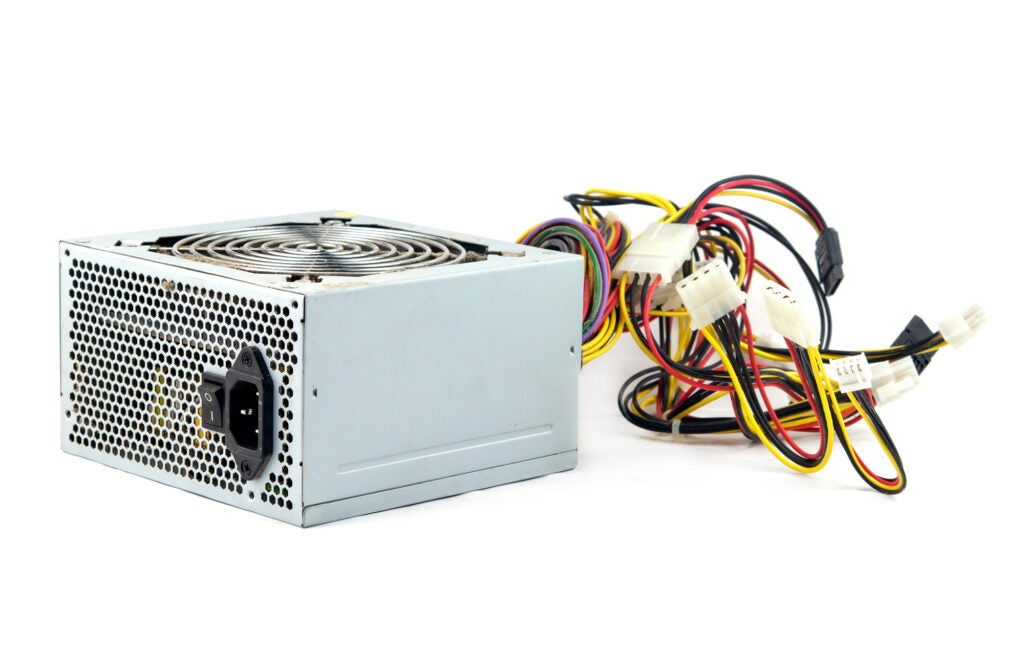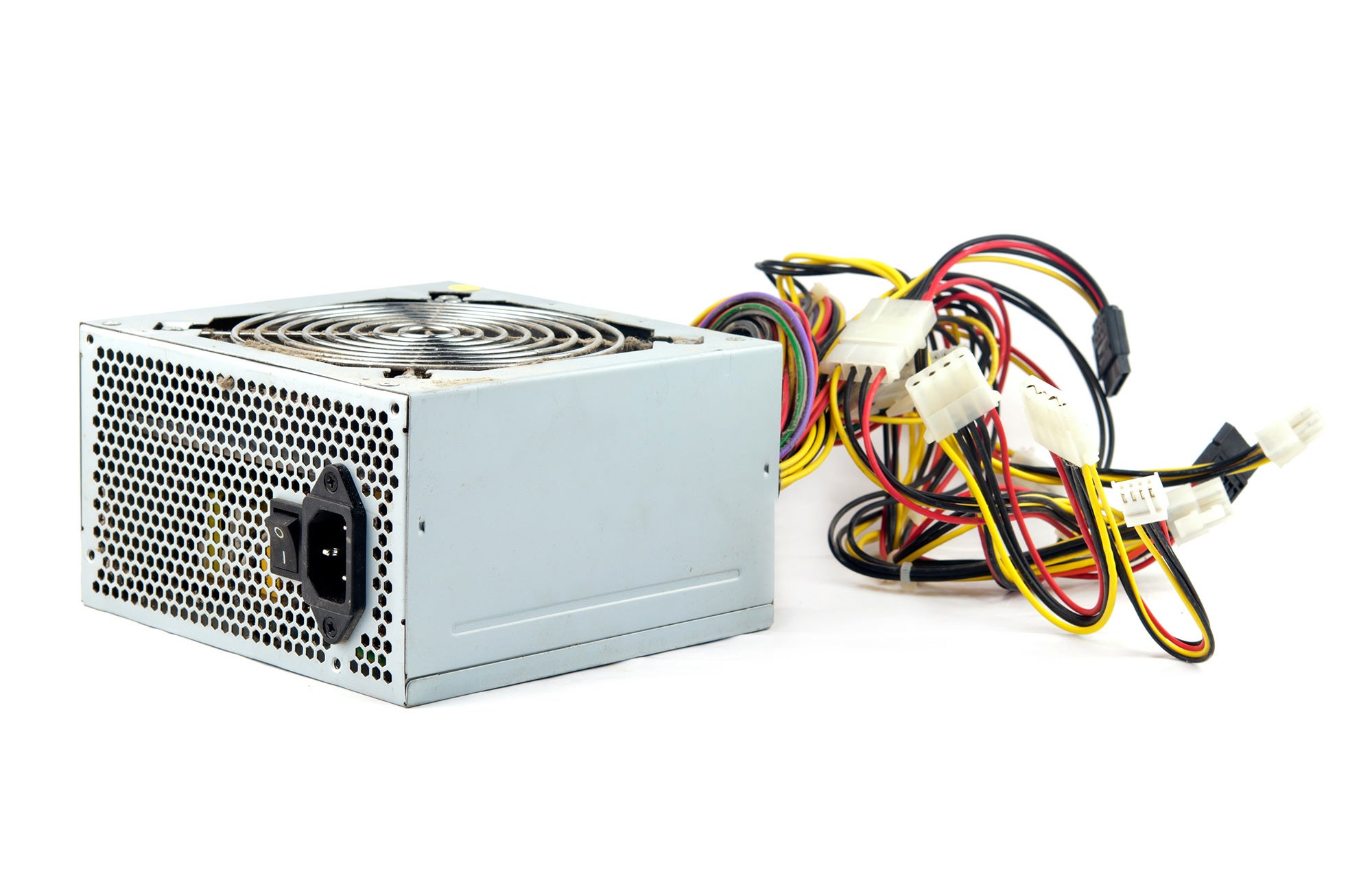
Computer power supply on white background.
A buck converter, also known as a step-down converter, decreases the voltage of the source power while increasing the current. Unlike linear regulators (the most basic form of power supplies), buck converters and other switched-mode power supplies offer an exceedingly high energy conversion rate. They help decrease the voltage from the source to lower-voltage nets, like converting incoming 5V to 3.3V and 1.8V in a cell phone. The PCB layout of buck converters has to balance the proximity of various input and output components to the main IC with proper copper and via distribution to promote low thermal resistance. Following good guidelines is the pillar that will help ensure you create a reliable and manufacturable design that achieves your performance objectives.
Guidelines for PCB Layout Buck Converter Design
The PCB layout for a buck converter is a straightforward, five-step process:
- Input capacitor and free-wheel diode placement
- Thermal via placement
- Input inductor placement
- Output capacitor placement
- Feedback routing
| Important PCB Layout Buck Converter Design Guidelines | ||
| Process Steps | Layout Aspect | Procedures |
| Step 1 |
Input (capacitors and diode) |
|
| Step 2 |
Thermal Vias |
|
| Step 3 |
Input inductor |
|
| Step 4 |
Output capacitor |
|
| Step 5 |
Feedback route |
|
PCB Layout: Buck Converter Topology
Input Capacitor and Free-Wheel Diode
These components are essential to the circuit’s functionality. A bypass capacitor may not be necessary if the input capacitor’s capacitance requirements are low enough (typically, this condition arises when the input current is less than one A). When a bypass capacitor is necessary, a 0.1 to 0.47 uF X5R or X7R is probably suitable for the application, but users should simulate it for a more confident selection. The capacitor(s) and diode should be on the same side as the IC terminal and as close as possible to the IC inputs.
The input capacitor terminals should overlap the same-layer input voltage (VIN) and ground (GND) pour as close to the IC. If the circuit uses a bypass capacitor, placing the input capacitor no more than 2 cm away from the bypass capacitor is acceptable (the bypass capacitor should be as close as possible to the IC in this arrangement). Placing either of the capacitors on the opposite side of the pours and IC can increase the ripple voltage or inductance to unsuitable levels and significantly degrade performance. Place the diode across the same-layer GND and switch (SW) pours (polarity from GND to SW) as close to the input as possible (approximately parallel to the input or bypass capacitor(s)).
Thermal Via
Part of any successful power supply layout is ample copper pours to promote current flow and reduce thermal resistance. However, these pours can be inadequate for thermal regulation without thicker copper or ample area that could take away from limited layout area in a dense design. A more compact method for lowering thermal resistance around the IC is a thermal via array that connects the thermal pad (found in the center of the IC) to an internal plane for more effective heat dissipation. Smaller diameter vias offer better soldering performance than larger vias, as the latter can divert solder away from the thermal pad during assembly and produce an incomplete continuity with poor solder coverage.
Input Inductor
The input inductor should be close to the IC’s input pins, albeit not as close as the input capacitor or diode. This close placement will minimize radiation noise from the inductor to the IC’s switching node. The inductor’s pads should overlap copper pours for output voltage (VOUT) and SW. Just like with the input capacitor(s) and diode, avoid having the pours’ copper extend past the pads’ inner edges. The copper pours should be no wider than the inductor pads to prevent accidental antennae behavior that reduces the overall effectiveness of the circuit and can lead to unacceptably high levels of electromagnetic interference (EMI).
Output Capacitor
The output capacitor’s terminals should contact GND and VOUT. This capacitor or capacitors (depending on the value necessary, parallel capacitors can reduce the capacitance to an ideal level) should be close to the VOUT side of the inductor and far enough away from the input capacitors to avoid coupling noise on VIN to VOUT.
Feedback Route
The feedback route travels from VOUT through a resistor divider network into the IC. Routing should be on the reverse side of the component placement to minimize coupling as much as possible. Due to the high possibility of EMI, the route should not travel adjacent to or underneath the inductor and switching node.
Ultra Librarian Layout Solutions
The PCB layout for buck converters can be confusing initially, but fortunately, the best layout practices are unambiguous and easy to follow. Part of any layout strategy will be adjusting performance according to the component parameters and even availability. Switching between footprints, schematic symbols, and simulation models can be time-consuming, and errors here can lead to costly manufacturing interruptions down the line. With Ultra Librarian, design teams save time with verified component footprints, making prototyping a breeze. Best of all, getting started with Ultra Librarian is free.
Working with Ultra Librarian sets up your team for success to ensure streamlined and error-free design, production, and sourcing. Register today for free.