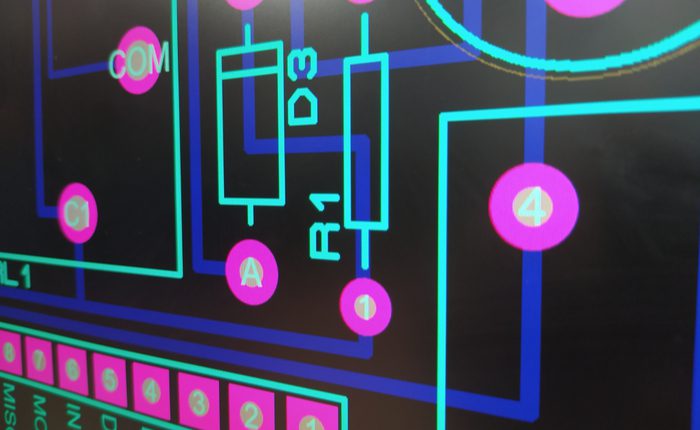
Each of these components needs a SPICE model if you need to perform simulations.
I can’t count the number of times I’ve downloaded component data through my CAD software, only to find there was no SPICE subcircuit model attached to the component data. Circuit simulations from your schematics are a great way to verify your envisioned functionality before you start your layout, but you’ll need electric circuit model download and import tools to bring these models into your schematic. Without the right circuit models, you’ll have to recreate component functions yourself.
If you’ve got plenty of experience building SPICE subcircuits for components, then you might not mind building a SPICE model for your components. Some components simply can’t be built from scratch without more information than what you’ll find in a datasheet. When you need to find simulation models for your components, try finding the electric circuit model download you need from an electronic parts search engine.
Types of SPICE Simulation Models
Getting your new design through validation and into prototyping is best done with some simulations. SPICE is the most popular simulation tool and it is part of engineering curricula at universities. Not everyone will be spending time writing their own SPICE models unless you have proprietary components or you need to create a phenomenological model for a subsystem. Instead, you can usually find the SPICE models you need for simulations directly from manufacturers, forums, GitHub, or component distributors.
When you’re searching for SPICE simulation models, you may be surprised to find multiple models for the same component. These models are intended to show you the circuit’s behavior in specific conditions, such as when driven with different types of signals or during a turn-on and settling period. Here are the two types of SPICE simulation models:
- Device model: this is a basic model of an element like a MOSFET, where the output is explicitly defined as some function of the inputs.
- Subcircuit model: this is a combination of multiple device models; the vast majority of SPICE models you will use are subcircuit models.
Each type of SPICE model can be further subdivided into two types, depending on whether you need to perform time-dependent or time-independent simulations for your system. These two subcategories are:
- Transient model: this type of model shows the transient behavior of the circuit when it switches on or when the input switches state.
- Average model: this is a time-averaged model, which generates an output that resembles the time-averaged output from the real component.
Be sure to take a look at the SPICE source files (.LIB extension) for your components as they might contain some commented lines at the beginning of the file. These comments provide some basic information like version number and release dates. The commentary section also gives the model author a chance to state some important parameters you should stay within in order to produce accurate simulation results. All commented lines begin with an asterisk and should be read before you bring a model into a simulation.
Coding SPICE models is an art in itself, just like any other discipline that requires coding. Once you find the models you need, your CAD software should allow you to quickly import the model into your component library.
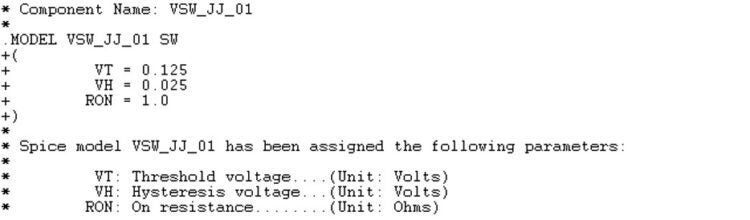
Auto-generated commentary in SPICE source files can contain useful information.
Creating your own circuit models for complex components puts you at risk of design errors, and some models can’t be created without proprietary information or hours worth of calculations. In some cases, you have to model the functions of a component using basic sources, equivalent active components, and built-in passives in your schematic. If you’ve got the electrical data for each subcircuit in a component, you’ll have what you need to create your own models. For the rest of us, there are free services you can use to find an electric circuit model download for a component.
Where to Find an Electric Circuit Model Download
The time to import SPICE models into your new design is during schematic design. You should plan out which circuits will require simulations before you start designing, and you should try to find component models that closely match the functionality of your desired components. You can create SPICE circuits for components if you want, but you’ll save yourself plenty of time when you have access to SPICE models for components directly from manufacturers.
This is where the right components search engine can save you a huge amount of time when selecting components, finding CAD models, and finding SPICE models. Using a component search engine provides plenty of advantages when finding components and circuit models:
- Search by specification or component type. A component type-based search is most common, but you can also find parts based on specification.
- Search by specific MPN. If you’re building your system around a specific component, such as a specific MCU or specialty SoC, you can look for CAD and SPICE models when you search by MPN.
- Compare components in search results. Component descriptions in search results will contain important technical specs, which you can use to compare components.
- Find CAD and SPICE models. Search results will show availability of CAD models, including 3D models for components. Once you open a result, you can see whether the manufacturer has provided SPICE models for a component.
- Get datasheets and sourcing information. You can quickly access datasheets directly from the manufacturer and sourcing information from major distributors.
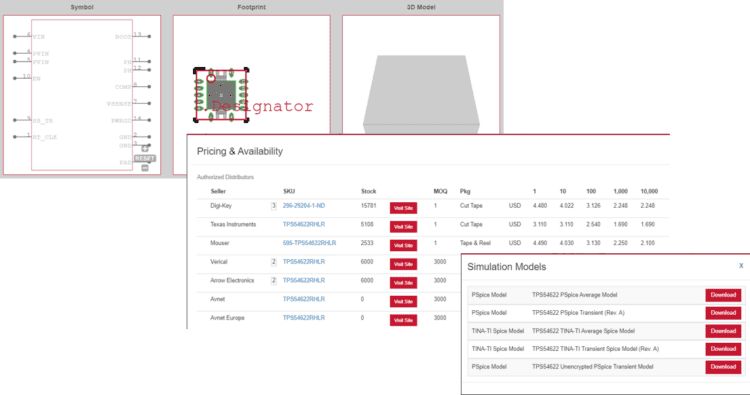
CAD models, sourcing data, and electric circuit model download information for the TPS54622RHLR synchronous buck converter from Texas Instruments.
When you’re looking for CAD models and SPICE models in vendor-specific and vendor-neutral formats, you can find the components you need with the parts search features in Ultra Librarian. You’ll have access to verified CAD models that can be imported into popular ECAD applications, and you can view sourcing information from worldwide distributors. No other electric circuit model download service provides this much information on multiple components.
If you’re looking for CAD and SPICE models for common components, Ultra Librarian helps by compiling all your sourcing and CAD information in one place. Working with Ultra Librarian sets up your team for success to ensure any design is going through production and validation with accurate models and footprints to work from. Register for free today!








