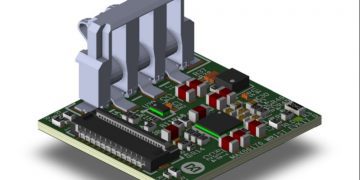BROWSE PARTS FROM YOUR FAVORITE MANUFACTURERS
FREE CAD LIBRARIES DIRECTLY INTEGRATED INTO CADENCE TOOLS
CADENCE PCB LIBRARIES
Find everything you need to make smart design choices for your next project. Search over 16 million verified symbols, footprints, and 3D models. Browse intelligent reference designs from participating manufacturers to jumpstart your design. Find associated documentation and design resources like datasheets, pricing, availability, and simulation models.
Download components for free in over 30 CAD formats. Models are available for download on Ultra Librarian, or from participating distributors, manufacturers, or PCB design tools.
Design in your preferred CAD tool or through our available apps and integrations. Get back to what matters most; innovation, not part creation.
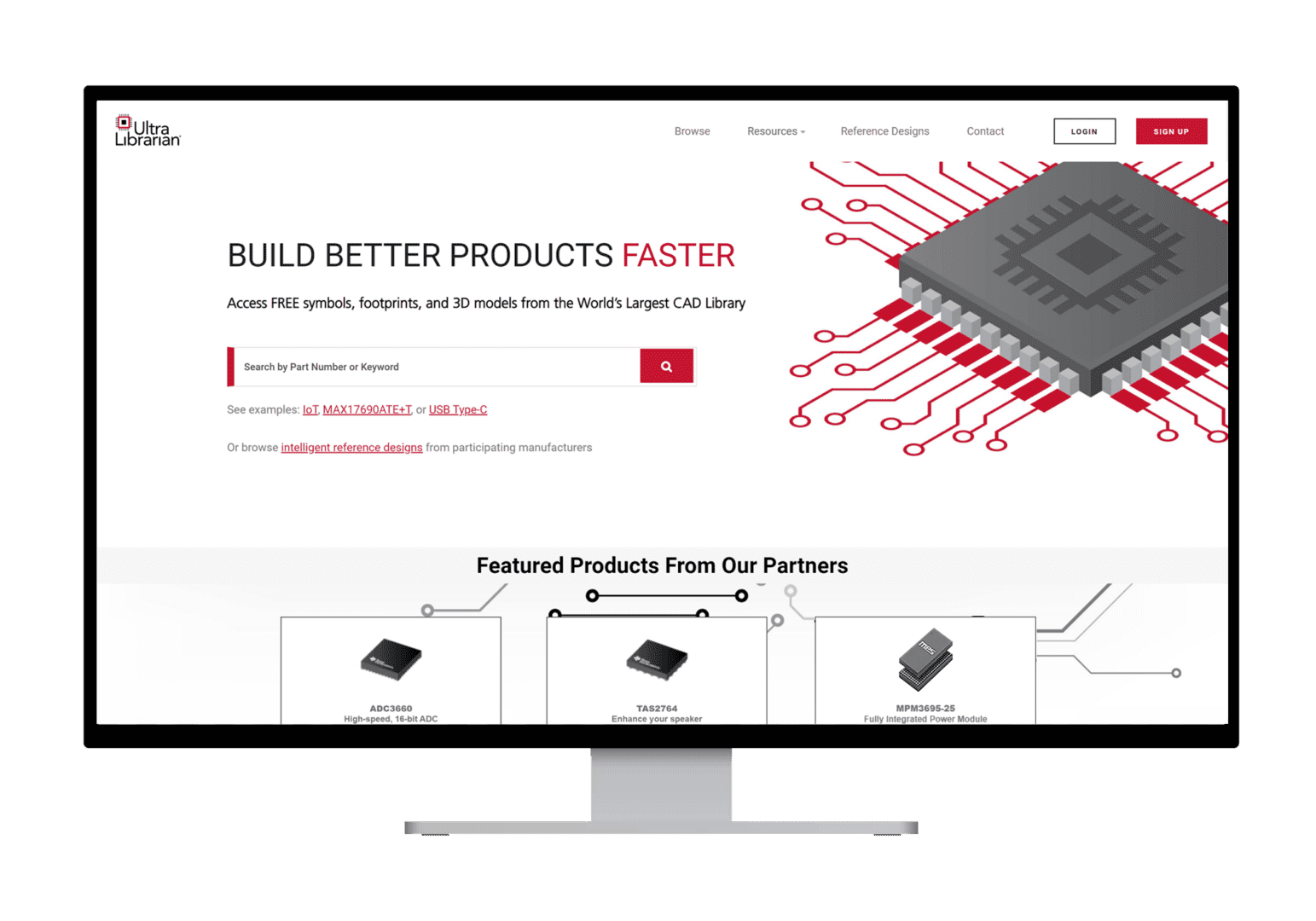
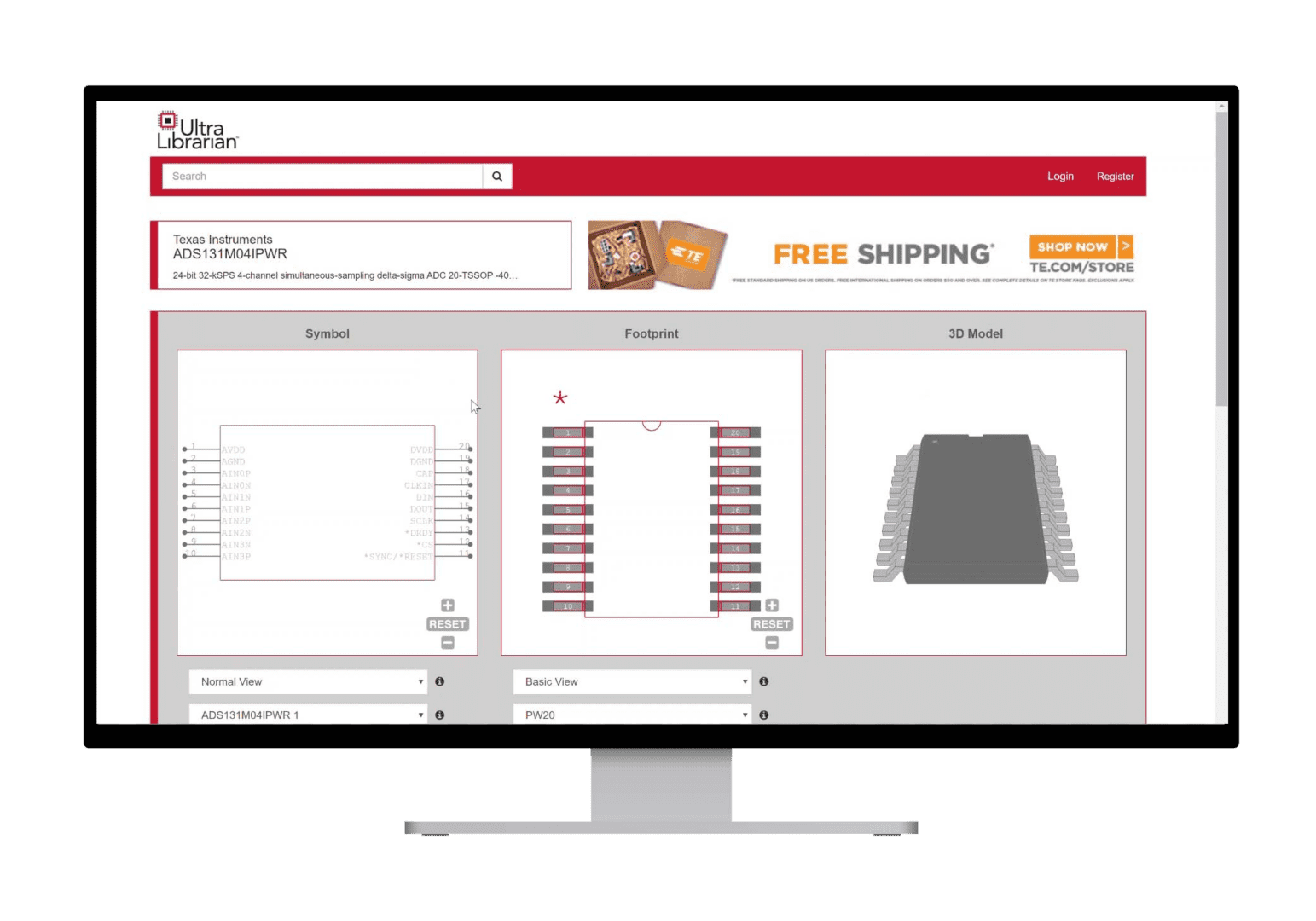
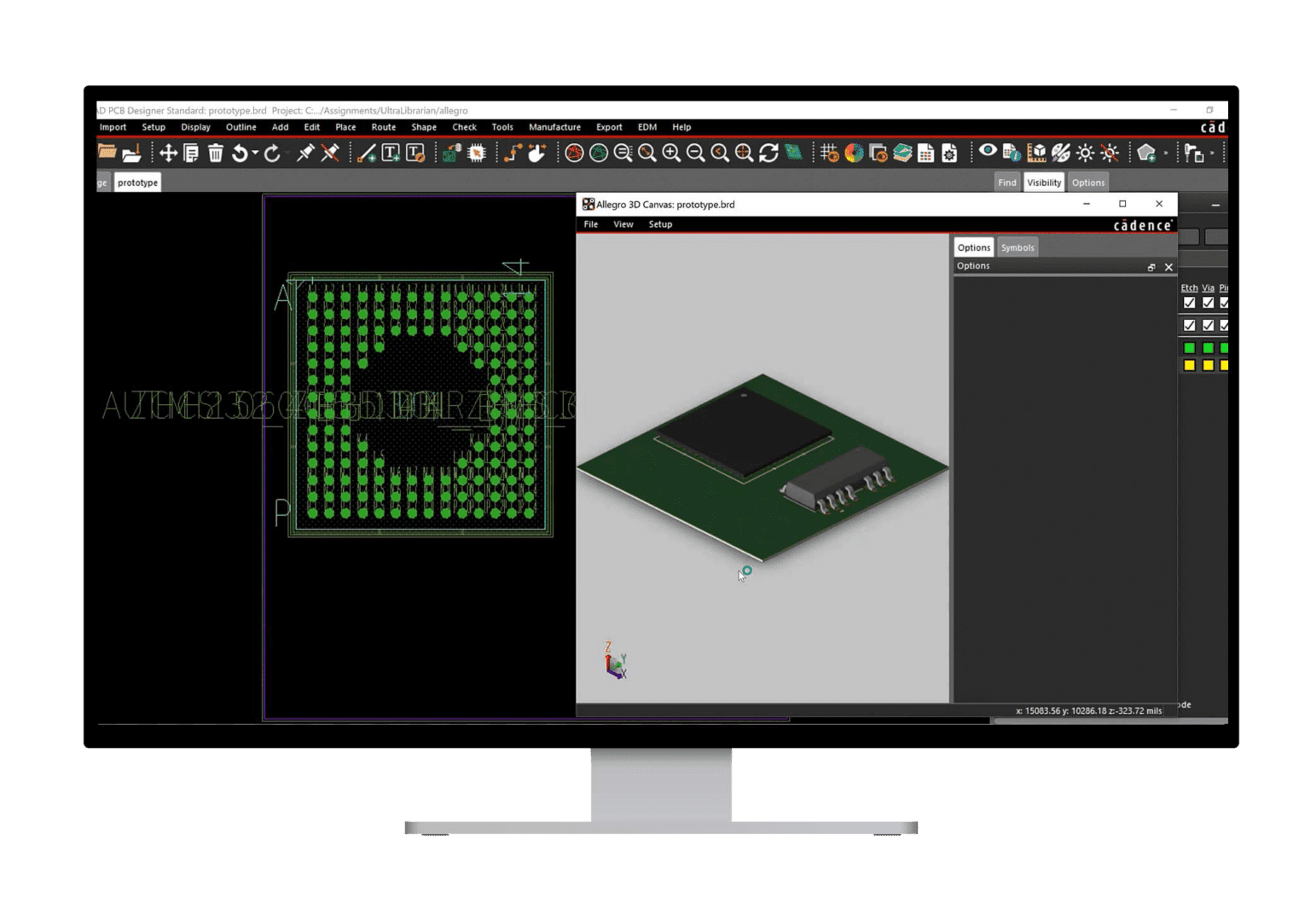
your source for verified component libraries
Cadence tools
The part choices you make at the beginning of your product development cycle can make or break the success of your end product. You want to pick the best components for your application without spending too much time evaluating and building parts. With everything there is to consider in the design and implementation of a PCB, choosing order-able/compliant components and building part models is not where you want to spend the bulk of your time. Accessing pre-built verified libraries is now the easiest step in your design process with Ultra Librarian®. Search, preview and download component libraries built to IPC and ANSI industry standards in just a matter of minutes. We currently support exports for both Cadence OrCAD and Allegro software suites.
access parts DIRECTLY INSIDE OrCAD
Ultra Librarian has teamed up with Cadence to provide users with access to millions of pre-built parts directly inside OrCAD. The Ultra Librarian plug-in for OrCAD provides a unified library solution by automatically linking elements of the part as a single component with multiple views for logical (schematic symbol), physical(PCB footprint), and three-dimensional (3D STEP model). You can now preview, download and place symbols directly into your schematic and access the associated PCB footprint and 3D Model for PCB layout and rendering purposes.
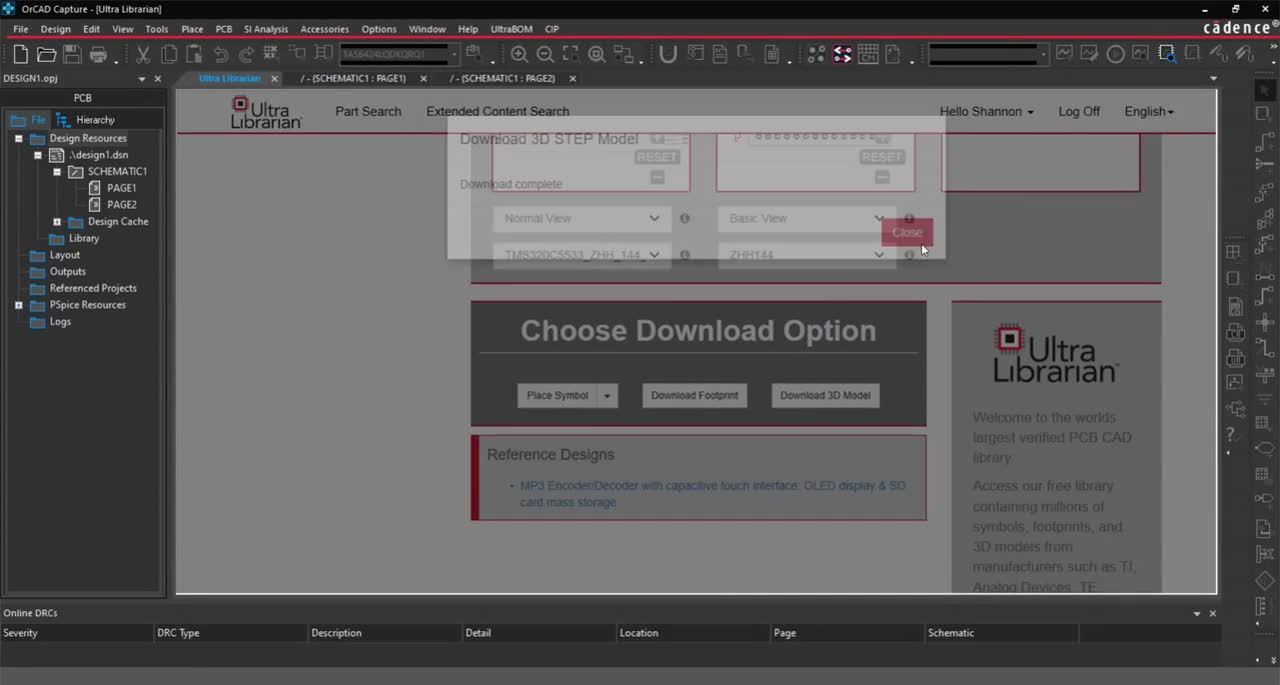
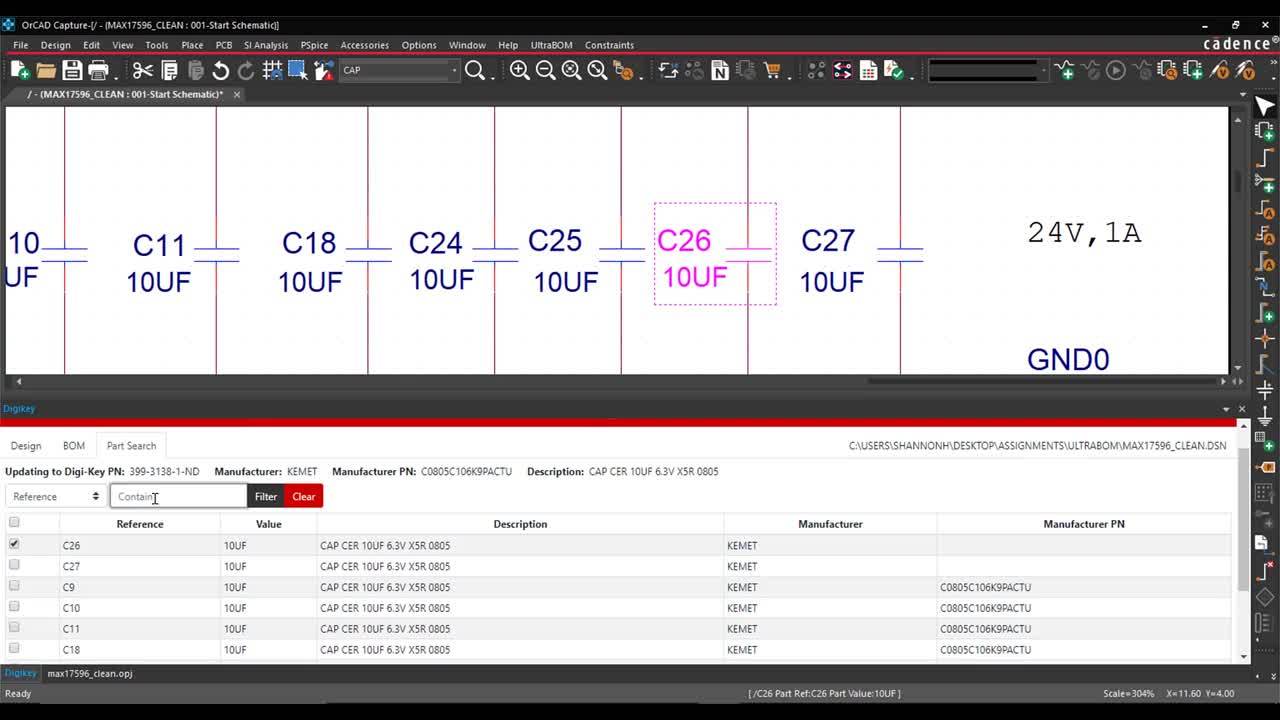
See How OrCAD Uses Our Service
Cadence OrCAD software offers high-performance PCB Design tools with the goal of boosting productivity. In order to mitigate errors within the design process, OrCAD teamed up with Ultra Librarian to provide users with access to all the parts they need within the software to complete their designs. With access to Ultra Librarian’s massive library of parts, OrCAD customers can now preview, download, and place symbols directly into their schematic without ever leaving the design environment.
On average, users reported saving three hours per component to develop and verify symbols and footprints, with more time to focus on the integrity of their designs.
UltraBOM for OrCAD
Get the Component Information You Need Without Leaving OrCAD Capture
1. Search Digi-Key part information, review component parametrics, status, availability, and cost all inside OrCAD
2. Select and place symbols with linked footprints and Digi-Key supplier data using the Ultra Librarian library
3. Submit fully-managed Bill of Materials directly to Digi-Key for part purchase
featured reference designs


the pcb design, assembly, and trends blog
RELATED CONTENT
Provide libraries directly in your CAD tool, speed up customer design time, and provide a seamless design experience for your users with direct integrations and apps from Ultra Librarian.