Fusion 360 Library Tool for
Efficient Innovation
With the world wide web at our fingertips, going to a library may seem, at best, unnecessary. However, as a PCBA engineer or designer, nothing could be further from the truth.
In fact, a library can be defined as the following:
A resource collection that…
- is assembled and maintained by experts
- provides convenient access for users
- provides services targeted to the needs of users
- is intended to stimulate learning and advance society
This definition describes an electronic components library. A virtual library comprises data and information essential for designing and building PCBAs, which impact virtually every aspect of our lives. The Fusion 360 library tool is one of the best collections for innovative ECAD/MCAD development. Let’s review why.

Before delving into why you need a Fusion 360 library tool and how to best use it, it is useful to answer the question, “what is Autodesk Fusion 360?”

Autodesk Fusion 360: Platform for integrated ECAD/MCAD development
This cloud-based environment also includes capabilities for user management, data management, version control, easy EAGLE design import, and CAD export in industry formats. Those formats include DWG, DWF, OBJ, STEP, STL, and IGES. It also includes the following features to advance your PCBA development process.
| FUSION 360 ELECTRONICS PRODUCT DEVELOPMENT FEATURES | |
| Features | Advantage |
| Component Library Management | The ability to upload, source from, and manage multiple libraries from a single point of control. |
| Integrated PCBA Design | Automate major schematic and PCB design tasks, such as trace routing with advanced tools. |
| Schematic Capture | Integrated Fusion 360 library processes instant access to component symbols, footprints, and 3D CAD models. Customizable attribute settings. |
| PCB Layout Design | Custom board design tools. |
| DFM | Customizable DRC checks. |
| CAM | One button generation of fabrication, drill, and assembly files. |
| Design Verification | Verify circuit operation and performance with SPICE simulation capability. |
| Unified ECAD-MCAD | Integrated ECAD/MCAD with single-source data files access. |
| Thermal Analysis | Design enclosures to maximize cooling and protect components from overheating. |
As shown in the table above, Fusion 360 allows you to maximize the first pass yield for your electronics product design. Critical to your PCBA manufacturing process, board installation, and performance once deployed is the Fusion 360 library.
Why Do You Need a Fusion 360 Library?
Your choices of components are the most impactful decisions for PCBA design, manufacturing, and performance.
They influence everything, including:
- Schematic nets and design
- PCB layout and trace routing, fabrication materials
- Board drill hole types and locations
- Stackup layers and parameters
- Assembly process(es)
- Testing requirements
- Enclosure dimensions
- Access locations
- Thermal dissipation methods
- Performance
- Reliability
In short, component selection is critical and your source for parts determines how efficient your PCBA development will be.
Capitalizing on the many features offered by Fusion 360 begins with the Fusion 360 library. The platform allows you to utilize libraries in the most helpful way for your particular preferences or project needs.
Fusion 360 Library Types
As a Fusion 360 user, you will likely use most, if not all, of the library types listed. The most important of these is the source library which gives you access to previously created parts libraries and minimizes or eliminates the need for creating component footprints and symbols from scratch.
In most cases, the other libraries will be almost exclusively comprised of components from the source library. Therefore, whether you are designing an individual PCBA, working with a team of electronic designers, or coordinating on an ECAD-MCAD product, you must choose the best Fusion 360 library to source from.
The Best Fusion 360 Library Tool for ECAD/MCAD Integration
There are many problems that can arise when sourcing and procuring components. For example, footprint dimensions may not align with the actual size or shape of the part, which makes your PCBA design unmanufacturable without a redesign (that may cause other layout changes) or a delay in receiving the correct part, which can throw you off the delivery schedule.
Another significant issue is counterfeit components. If detected early, counterfeits can be replaced, but not without developmental delay. If not detected, disastrous results, such as erroneous operation or premature device failures, will be costly.
The best way to avoid contingencies with your Fusion 360 library is to only source from a reliable, industry-trusted source, as shown below.
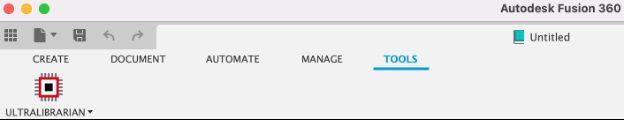
Autodesk Fusion 360 library tool integrated with UL
As shown above, the Fusion 360 library tool allows for integration with the industry’s largest and most trusted online component source for accurate, manufacturer approved symbols, footprints, and 3D CAD models.
Suppose you’re looking for CAD models for common components or helpful tips for optimizing your Fusion 360 library tool usage. In that case, Ultra Librarian helps by compiling all your sourcing and CAD information in one place.
Working with Ultra Librarian sets up your team for success to ensure streamlined and error-free design, production, and sourcing. Register today for free.

