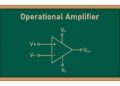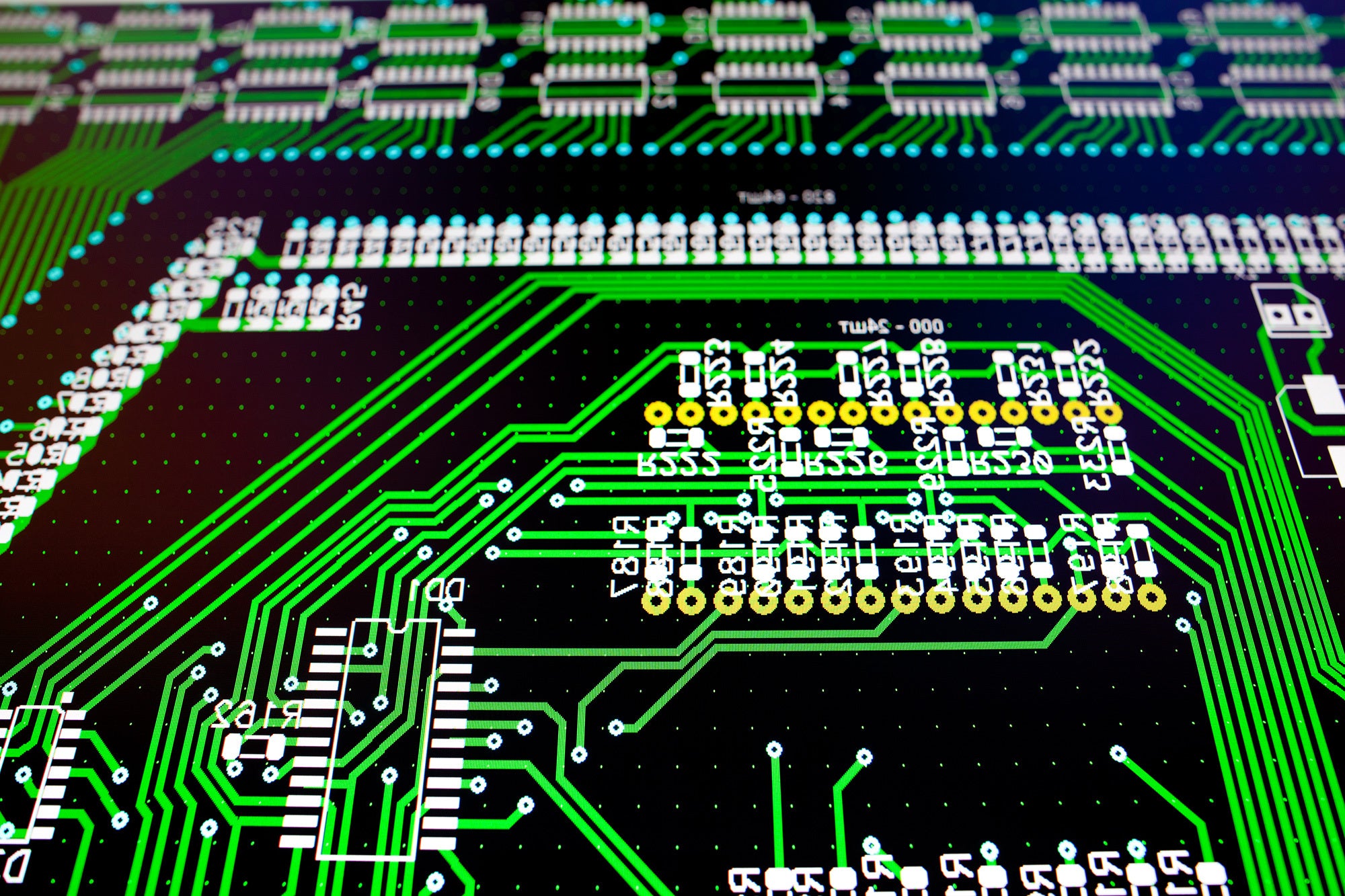
An effective library loader is essential to ensure accurate footprints are implemented in your design.
It’s no secret the first–and perhaps most important–step to a successful PCB design is component selection and incorporation. Many seasoned engineers know this and have, over time, created/developed a well-defined CAD library of commonly used components. However, component needs are constantly evolving due to factors such as changing projects, new component introduction, and supply chain considerations.
Essential to building a useful CAD library is the ability to convert schematic symbols, part footprints, 3D models, and other important data into a format that your PCB design software can use. This importation process is typically performed by a component library loader tool. The effectiveness and design efficiency benefits of your library loader are defined by its attributes and how well they are utilized.
Component Library Loader Attributes
The essential purpose of a library loader is to allow you to incorporate component models, which may come from multiple sources, into your EDA program. However, the range of capabilities loader tools possess will vary, as shown below.
LIBRARY LOADER ATTRIBUTES | ||
Attributes | Basic | Advanced |
Import CAD models from a specific component database | 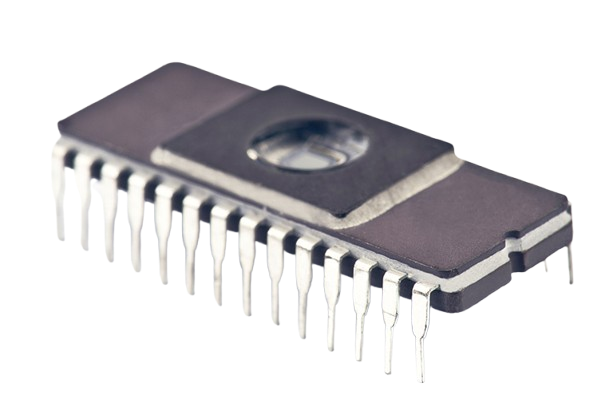 | 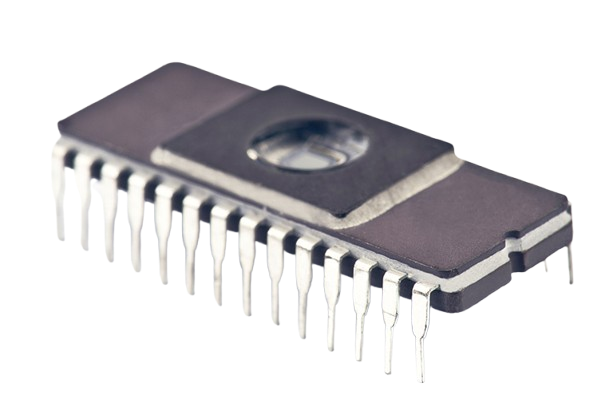 |
Convert component CAD models to a native EDA tool format | 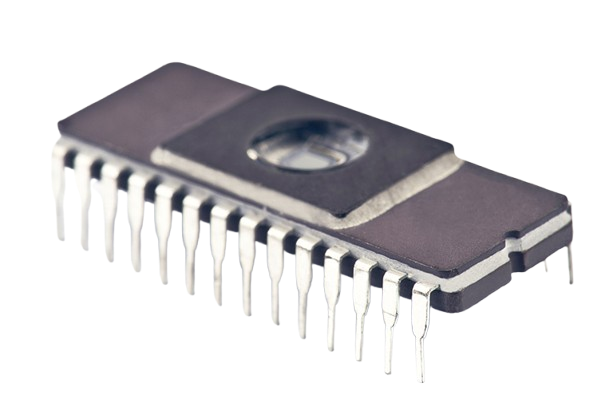 | 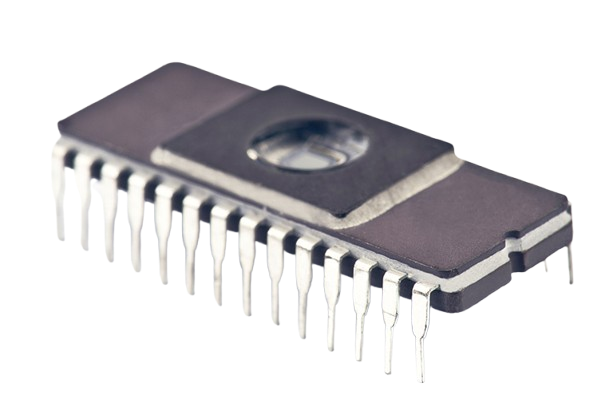 |
Automatically add uploaded components to your EDA tool CAD library | 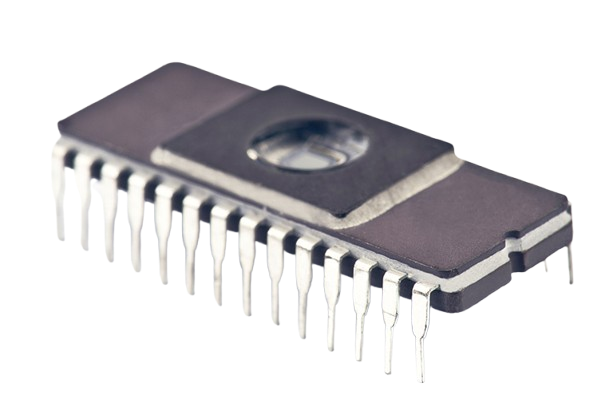 | 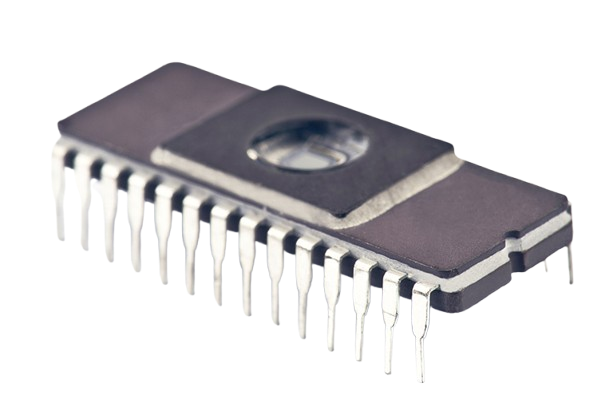 |
Can be used with multiple PCB design programs | 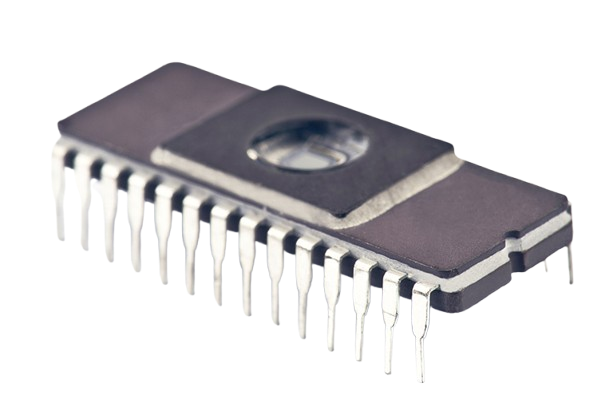 | |
Component comparison | 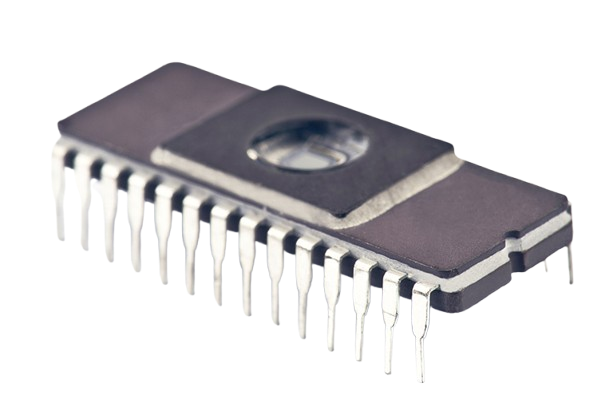 | |
Export CAD models into other EDA tool formats | 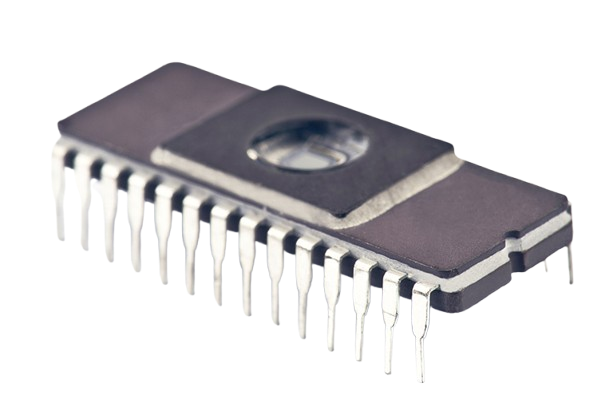 | |
Export CAD models into other EDA tool-neutral formats | 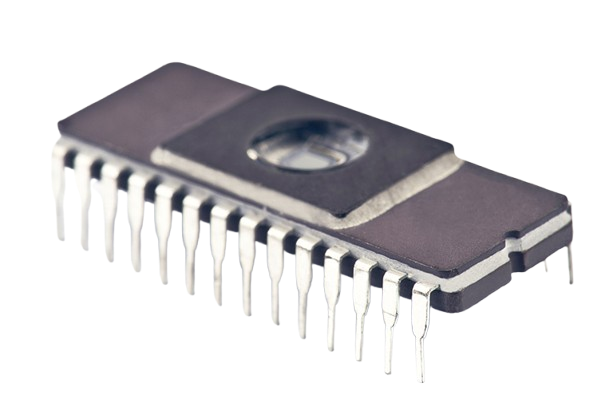 | |
Provide direct access to larger component repositories | 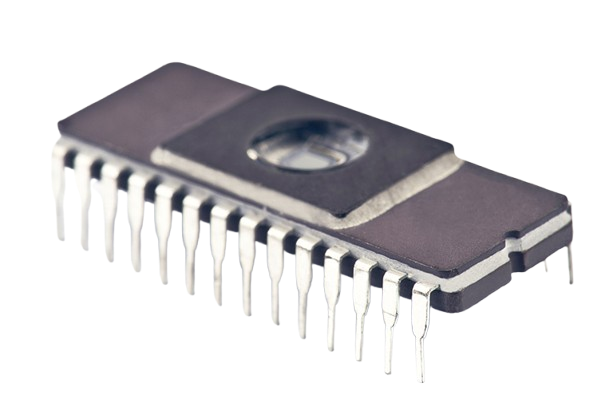 | |
Virtually all PCB design programs have some library loader functionality; however, there are also standalone EDA library tools that provide advanced capabilities to aid in PCB design optimization and workflow efficiency, irrespective of the EDA tool.
Library Loader Guidelines for Design Optimization
Although essential for PCB design, the degree of usefulness of your library loader depends on its capabilities and how well they are integrated into your workflow. Following the guidelines below will be helpful for getting the most from this important tool.
Best Practices for Library Loader Use | ||
| ||
By following the best practices above, you can make the most of your PCB design program’s inherent library library loader. Unfortunately, built-in loaders are often lacking, especially in advanced capabilities. This shortcoming can be a significant hindrance that prevents you from making workflow improvements. The best solution for overcoming this shortcoming may be to enlist a support program that can be customized for your chosen EDA program.
Customizing Your Library Loader
One of the most important skills for a PCB designer is knowing how to best source components. For design, this means knowing where and how to access accurate CAD models and design data for all components needed. The online resource most trusted by engineers for reliable, company-vetted CAD models and design data and information is Ultra Librarian. UL also provides customization for some of the industry’s most popular EDA tools, including the ones listed below.
UL Custom EDA Tool Solutions
By employing the right library loader and following best practices you can significantly improve the efficiency of your PCB design and development workflow.
If you’re looking for CAD models for common components or important information for library loader optimization, Ultra Librarian helps by compiling all your sourcing and CAD information in one place.
Working with Ultra Librarian sets up your team for success to ensure streamlined and error-free design, production, and sourcing. Register today for free.