CREATE SYMBOLS, FOOTPRINTS, AND 3D MODELS FROM PRE-AUTHORED DATA
ULTRA LIBRARIAN FREE READER
Convert .BXL files into your preferred CAD format
Preview models prior to downloading
Choose from over 20 different CAD export options
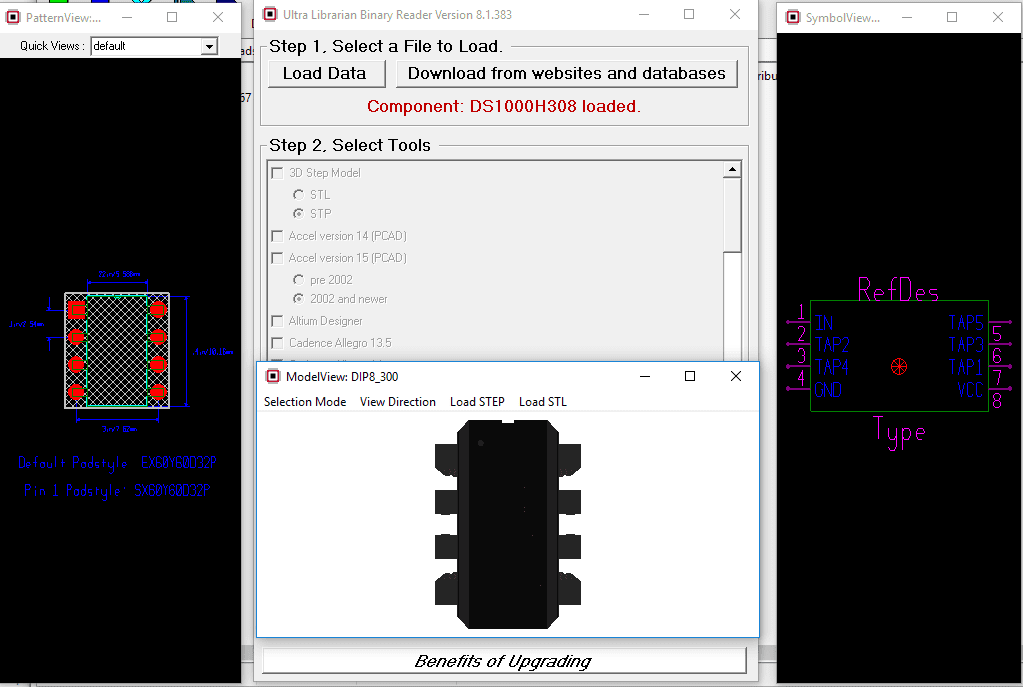
The free reader is a lite version of Ultra Librarian specifically designed to import vendor neutral CAD data (.bxl files) from manufacturers’ websites and then export symbols, footprints, and 3D models to specific CAD tool formats. The reader is a read-only tool and will not allow users to make any changes to the data. For symbols, footprints, and 3D model creation capabilities, use one of the Ultra Librarian Desktop Software options.
Many of our IC partners offer BXL files for their components directly on their websites. Once you have obtained a BXL file it is quick and easy to convert to your preferred CAD format through our online BXL conversion tool.
Check out all manufacturers here.
EXPORT TO OVER 30 DIFFERENT CAD FORMATS
VENDOR NEUTRAL FILES
Accel EDA 14 & 15
- DesignSpark
- Mentor Graphics
- BoardStation
- Mentor Graphics Design Architect
- Mentor Graphics Design
- Expedition 99 and 2000
- PCAD 2000, 2001, 2002, 2004, and 2006
- STL
- TARGET 3001!
- View Logic ViewDraw
- Zuken CadStar 3 and 4
- Zuken CR-5000 and CR-8000
FREQUENTLY ASKED QUESTIONS
A .BXL file contains electronic data created by Ultra Librarian in a universal format and is used for distributing PCB information. .BXL files can be opened by the Ultra Librarian Free Reader and translated into your choice of 22 different CAD formats.
Ultra Librarian has partnered with major IC manufacturers to create electronic data representing their parts and are available to the public. Partners include Analog Devices, Texas Instruments, Microchip, Maxim, Silicon Labs, Renesas, Exar, and NXP.
Yes, you can use our Online Reader if you don’t want to download the Free Reader
Free Reader
"*" indicates required fields




